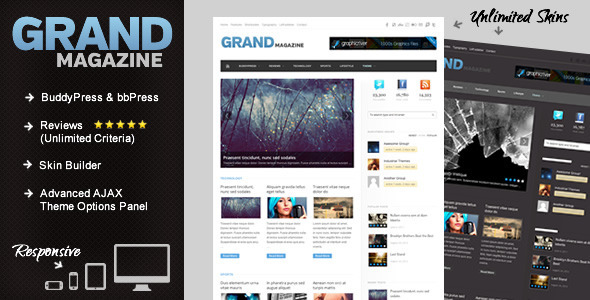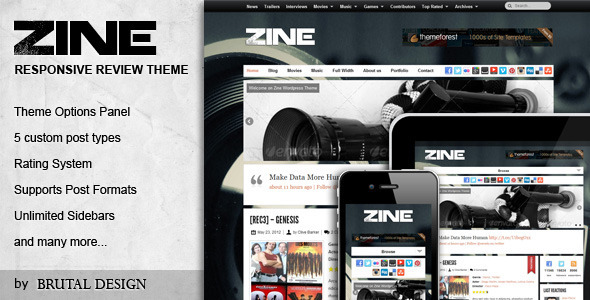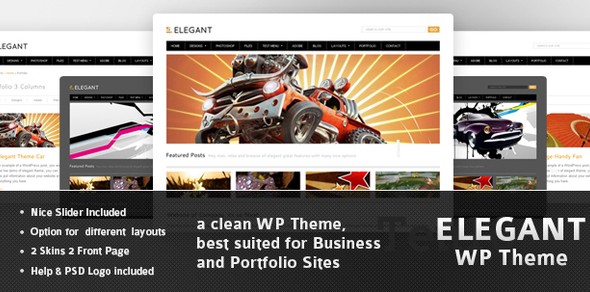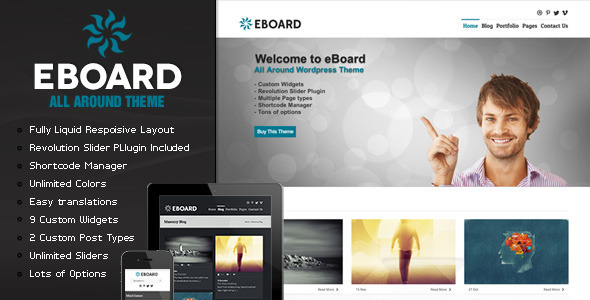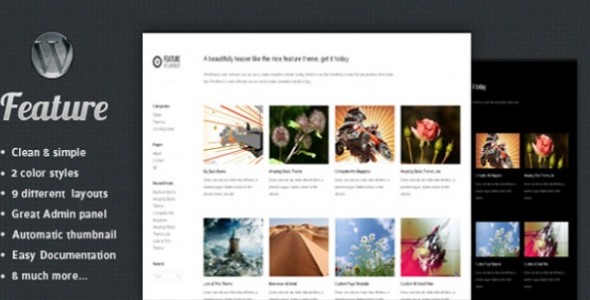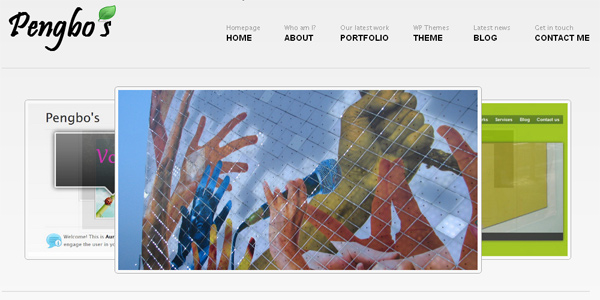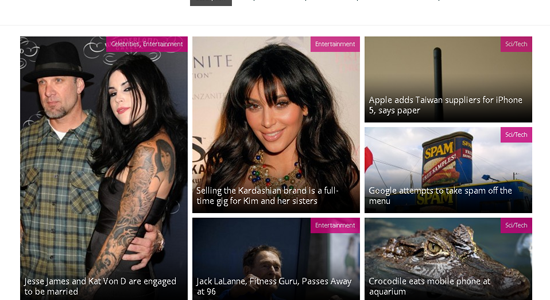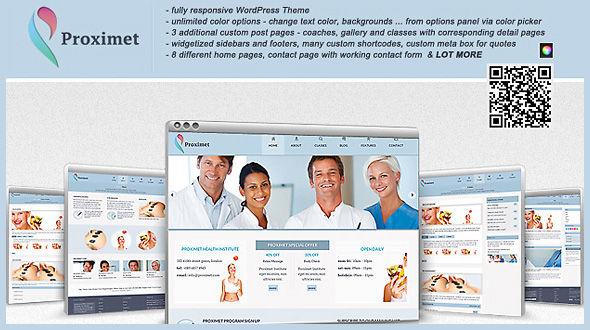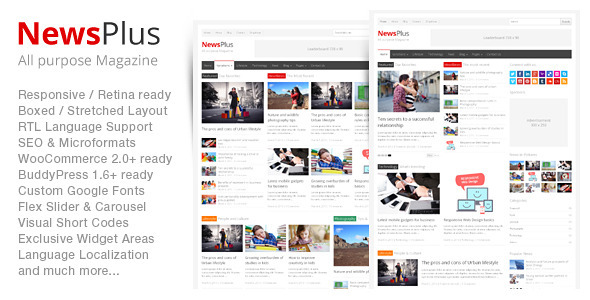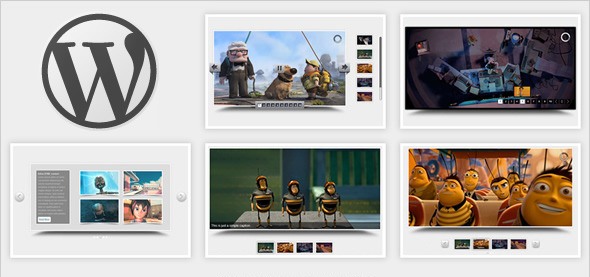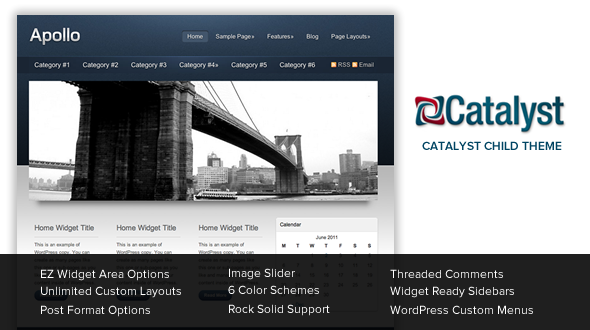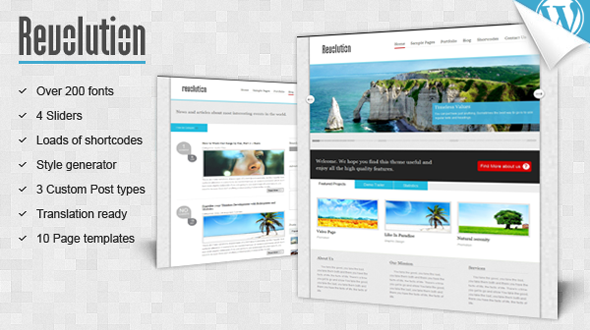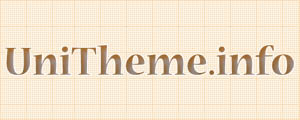Theme Features
Duotive Fortune WordPress Theme Details:
This Theme Price Is Only $40 USD
Blog Description:
After a long time of hard work we can proudly present to you Duotive Fortune! Packed with a lot of features and customizing capabilities, Duotive Fortune sets a higher standard than what we’ve achieved in the past.
http://demo.duotive.org/duotive-fortune/assets/duotive-fortune-theme-presentation.jpg
General features:
– Light and Dark themes (can be set independently on each and every post or page);
– 30 predefined color variations with unlimited options to create more, using the color pickers;
– 720 custom backgrounds! 30 colors each with its 24 models, including a PSD source file so you can make your own color variation;
– Duotive Admin Panel v2 – Faster and more powerful;
– Easy to use Frontpage manager, to build your frontpages the way you need them to be;
– Easy localization with build-in translation panel;
– 6 custom-built types of slideshows using the jQuery framework for maximum compatibility with other plug-ins;
– 13 custom widgets and the custom sidebar management will help you create unlimited sidebars and add your widgets exactly where you need them;
– 3 hours of ‘one on one’ video tutorials, which will greatly help you in the website building process;
Duotive Support Forums – Making customer service easier than ever;
http://demo.duotive.org/duotive-fortune/assets/duotive-fortune-admin-presentation.jpg
Header settings:
-Upload your own logo and align it using the simple but intuitive graphical user interface of the Duotive Admin Panel v2;
-Make it easy for your visitors to reach your favorite sharing networks;
-Using the language switcher (Duotive Language widget) and following the video tutorials will make it easy for you to translate you website in the needed languages
Slideshows
Create slideshows with different images and assign them to your pages, posts or projects. You can easily create a custom slideshow for each and every page, post or project. Change the slideshow type with a few clicks. Add, edit, rearrange, publish or unpublish and delete your slides with the new Duotive Slideshow Manager. Using drag and drop capabilities, ordering your high amount of slides is a problem of the past. All the slideshow types are configurable with lots and lots of settings and have a variable height.
Slideshow types available:
-Duotive FullScreen slider – this type of slideshow makes a strong connection between your content and the background image of your website. Occupying the entire background area helps your website being more expressive;
-Duotive FullWidth slider – this is the slideshow you want if you need a modern looking, smooth animating slideshow with a high impact on your visitors;
-Duotive Gallery slider – the gallery slider helps allows you to share your high number of photos in a modern and sleek design;
-Duotive Complex slider – this ironically named slideshow type that has a compact design which makes it preferable to use when you want to keep everything ‘simple’;
-Duotive Presentation slider – this is the slideshow you want when you want to display chronological events;
-Content slider – add real content next to your images to help your message go through easier.
Frontpage
The new Duotive Frontpage Manager allows you to set up your home page the way you need it. Create multiple frontpages that can be easily interchanged with a few clicks. Save settings for different types and store them in your database. Using an intuitive graphical user interface rearranging the frontpage modules is a piece of cake! Populate your frontpage with dynamic content using the portfolio and blog modules.
Typography and web elements
Duotive Fortune comes with a vast number of styles and shortcodes that can be used to organize and give importance to your information in the right order. Make use of the multiple columns combinations available to get most out of your content and connect to you audience. Tables, lists, quotes, many buttons with and without icons, mp3 and video player are just a few of the possibilities that the theme tries to offer.
Blogs
There are 5 types of different blog designs and each of them focuses on different aspects of your content. Make use of these features and find out what is really important to your website and it’s viewers.
Galleries
Duotive Gallery offers you a chance to visually improve your website’s functionality. Using the custom shortcode with variable options you can discover new ways to share/present your images. WordPress inserted galleries can now be added easier than ever using simple a technique that makes the authoring aspect a piece of cake. Duotive Fortune also comes with two 3rd party gallery plug-ins: Galleria and Gallerific slideshows.
Portfolios
Showcase your work using modern and elegant design with our 18 Portfolio page templates, arranged on different numbers of columns, with different thumbnail sizes. Every column layout can have multiple actions per portfolio item, like view more details, enlarge the image (open in modal window), play a slideshow or video. Using the custom post functionality you can add more information to your Portfolio projects, making it a useful way to send your message to the viewers and shine a light on what really matters the most.
Widgets
Duotive Fortune comes with 13 custom widgets that can add more funcitonality to your website, enhance the way you provide information and makes it easier for your viewers to obtain the needed content:
-Light and Dark themes (can be set independently on each and every post or page);
-30 predefined color variations with unlimited options to create more, using the color pickers;
-720 custom backgrounds! 30 colors each with its 24 models, including a PSD source file so you can make your own color variation;
-Duotive Admin Panel v2 – Faster and more powerful;
-Easy to use Frontpage manager, to build your frontpages the way you need them to be;
-Easy localization with build-in translation panel;
-6 custom-built types of slideshows using the jQuery framework for maximum compatibility with other plug-ins;
-13 custom widgets and the custom sidebar management will help you create unlimited sidebars and add your widgets exactly where you need them;
-3 hours of ‘one on one’ video tutorials, which will greatly help you in the website building process;
Duotive Support Forums – Making customer service easier than ever
Customizable contact page
Adding information to your contact page is a couple of clicks away. Share your location using the Google maps functionality to exactly pin point your area of activity and get rid of confusion. The fact that the contact form is configurable you can easily set the necessary information you need from your visitors and protect your inbox from spam. Not the form you need? No worries, you can easily create a more complex form using 3rd party plugins, like Contact Form 7 (compatible with our theme right out of the box).
Footer
Add information to your footer the way you need it. Select one of the available column templates to organise your information. Add menu items, copyright text and also a logo, so you can further customize the look of your website and brand it accordingly.
IMPORTANT
Before posting a support question, please make sure that you followed all the video tutorials listed in the documentation (the documentation folder can be found inside the main package that you can download from Themeforest), and you checked all the options available in Duotive Admin Panel v2’s sections. Also if JavaScript stopped working, please make sure that your installed plugins are compatible with the theme’s javascript. Thank you!
All the photographs (stock photography) displayed on the demo website are for illustrative purposes only and will not be part of the design/template meant for sale.
Update 1.2
– Fixed – destination email in Duotive contact page not saving.
Added option to disable sharing in single posts and projects and made the buttons equal in height + added the new google + button code.
– Fixed issue in single post page when disabing components and padding.
– Fixed issue with blog type 1 slideshow and image crop location.
– Fixed issue with one line tweets.
– Fixed issue with translation for the recaptcha specific texts on the contact page.
– Fixed related by option not saving for posts.
– Fixed missing translation string from contact form button.
– Fixed hover issue with the first main menu item when the icon for home is disabled.
File change log
/wp-content/themes/duotive-fortune/includes/duotive-admin/languages.php
/wp-content/themes/duotive-fortune/includes/duotive-admin/duotive-contact.php
/wp-content/themes/duotive-fortune/includes/duotive-admin/duotive-main.php
/wp-content/themes/duotive-fortune/blog-1.php
/wp-content/themes/duotive-fortune/header.php
/wp-content/themes/duotive-fortune/single.php
/wp-content/themes/duotive-fortune/single-project.php
/wp-content/themes/duotive-fortune/style.css
Update 1.1
– Updated page title CSS for better handling of longer titles.
– Updated the Newsflash widget so the title has an anchor.
– Added image shortcode for easier image resizing.
– Added option to turn on/off the light/dark theme switcher.
– Added color and font-family for sub, sup, strong, span and anchor elements in headings.
– Added safety switch for language widget when translation plugin is not installed or when the language number is smaller than 1.
– Fixed issue with longer than usual dropdown selects.
– Fixed height issue with blog type 2 image.
– Added failswitch for ‘Tag cloud’ widget when no tags are defined/available.
– Added posibility to add or remove hours from your latest tweets dates.
– Removed auto add theme version to stylesheet url, to make the theme more compatible with the servers that do not fully support wordpress capability. The version is added manually so the forced css cache is still ok.
– Fixed issue with huge logos.
– Fixed issue with extra long urls added in tweet content with the twitter widget.
– Fixed issue with text color inside footer ‘Text’ widget.
– Added failswitch in case there are no slideshows defined and user wants to add a slide.
– Fixed issue with childtheme.
This Theme is viewed 25 times.