Ecommerce wordpress themes are always in demand and almost all good ecommerce themes are paid themes. Thats why we bring you an all free ecommerce WordPress theme . This theme is designed to work with the Cart66 ecommerce plugin. There is a free version of this plugin available for free at Wp plugins site – Cart66 Lite . You can upgrade to a pro version of this plugin if you want.
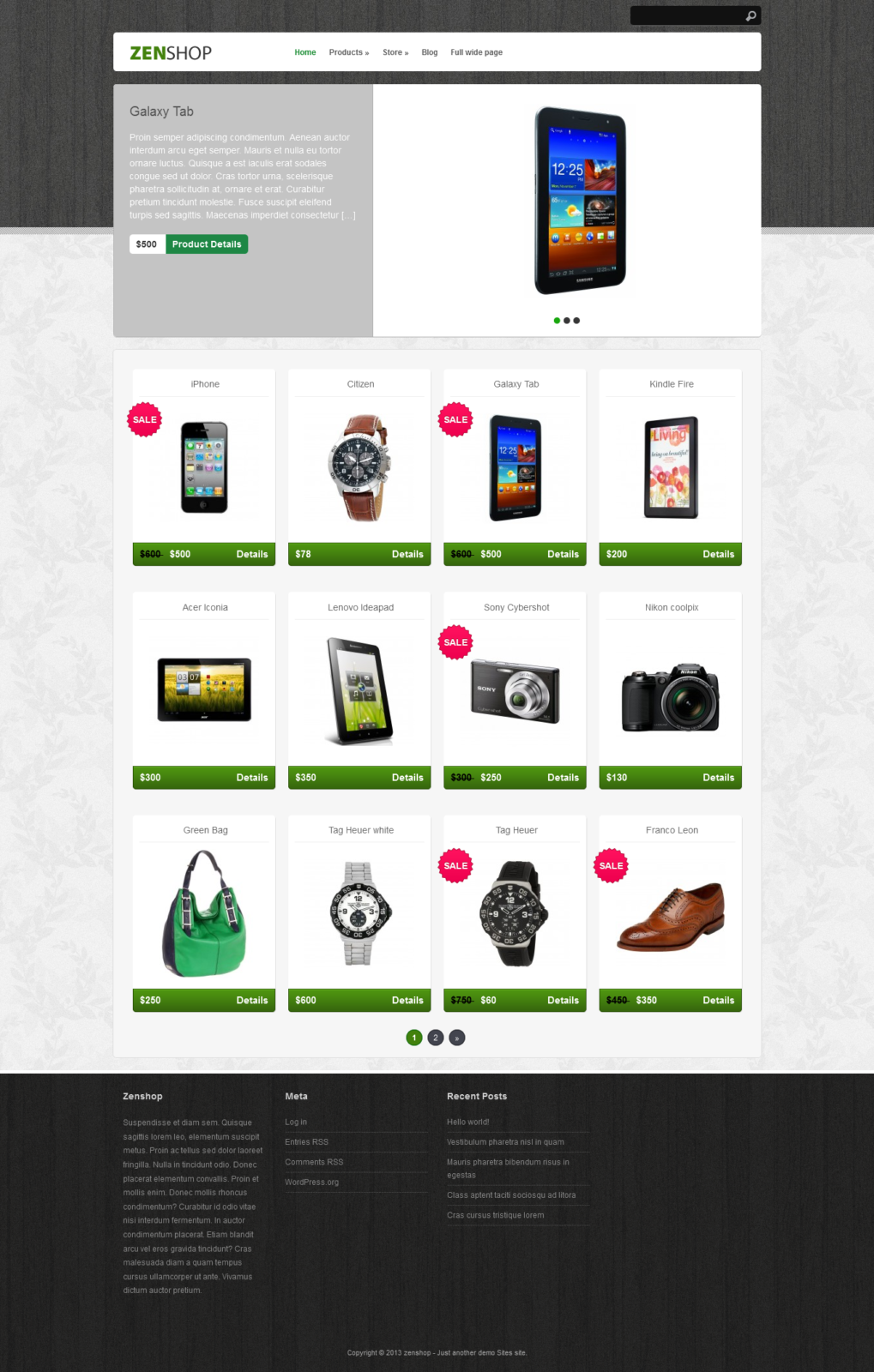
The Zenshop theme is designed with a minimalistic style with a grid layout to showcase your store. The supports WordPress 3 features like Custom post types, custom taxonomies, Custom metaboxes, Custom menus, Custom page templates etc. The theme also comes with an options page and user guide page.
Once you download and install the theme you will be prompted to install the 2 required plugins
- Cart66 lite plugin
- wp-pagenavi plugin
Once installed and activated you can configure your Cart66 shop settings. You can refer the PDF manual that is available for the plugin
Setting up the shop and listing the products for sale is actually a 2 step process. First you will have to add the product Name,its ID, price, variation options etc to the cart66 database. This is the backend process. Secondly to feature your product on the front end of the shop you will create a product post ( A custom post type) with the product image and other details. We will see how these are done step by step
Adding products to the shop database
In the adminpanel you will find the products submenu under the cart66 menu. Click on it and it will take you to the ” CArt66 products” Page. Fill in the details of your product. Make sure to use a unique “item number” for each product.
In the following screenscast we will see how it is done. I will be listing an iPhone for sale at $500 , with 2 product variations available, black and white.
Setup the front end of the shop
We just saw how to list our iPhone for sale into the shop database. Next we need to know how to setup the front end of the shop so that buyers can actually see the products and buy them.
This is where the role of Zenshop theme comes into play. The theme is built in with a special custom post type called “products”. You will listing your products there and use the cart66 shortcodes to create the Cart button and actions.
We will see how it is done in the following screencast.
Theme options
The theme comes with an option page where you can configure various settings.
1.Custom logo
You will be able to enter a logo image url here
2. Homepage content
You can select between a shop or a blog to show on the homepage
3. Products per page
Number of products to be displayed per page
4. Featured product slider
You can select a product category to be displayed here and the number of products to be shown on the slider.
Custom page templates
Theme comes with 2 custom page templates.To use them you can create a new page and select the appropriate template from the dropdown selection at the page attribute options.
Blog page
You can use the Blog page template to show the blog items when the homepage is set to show the shop.
Full width page
This is a page template without sidebar.