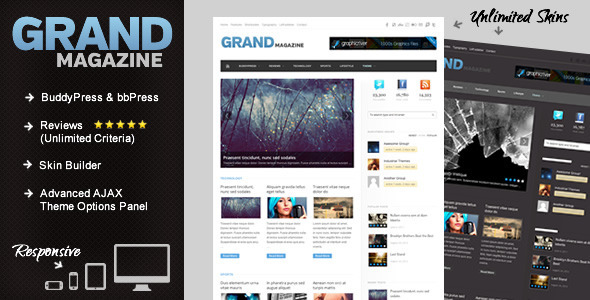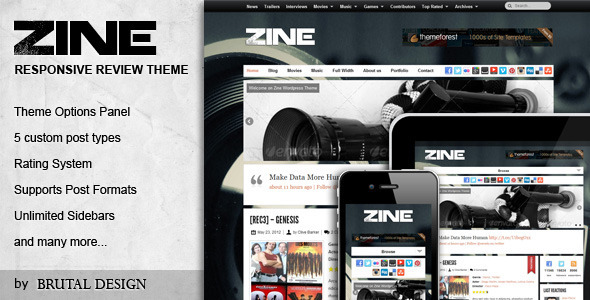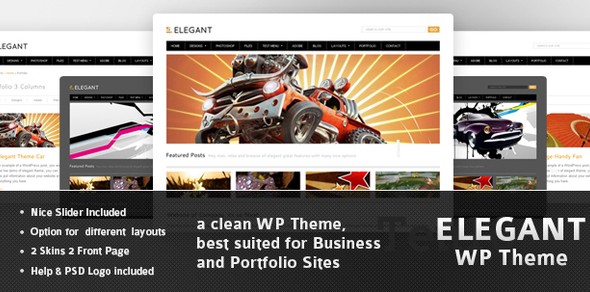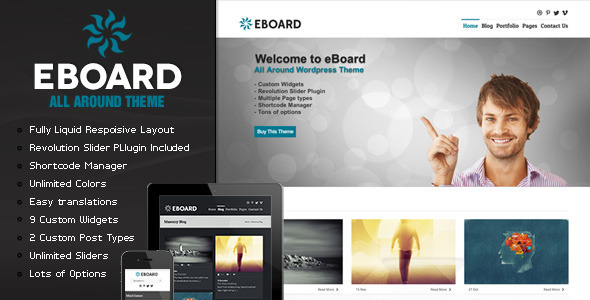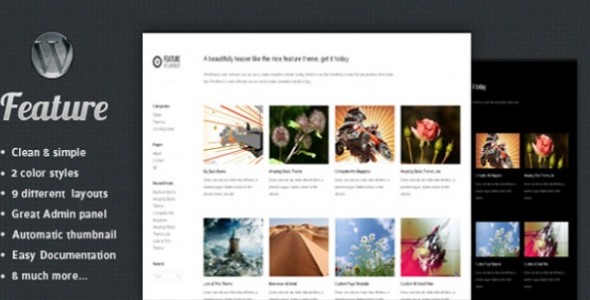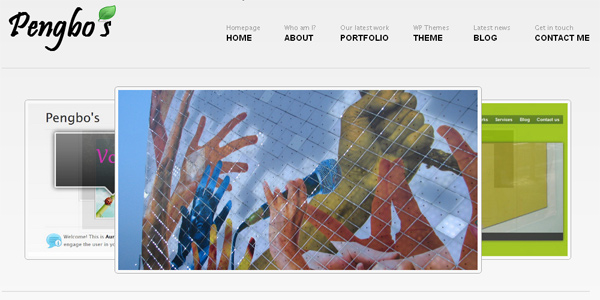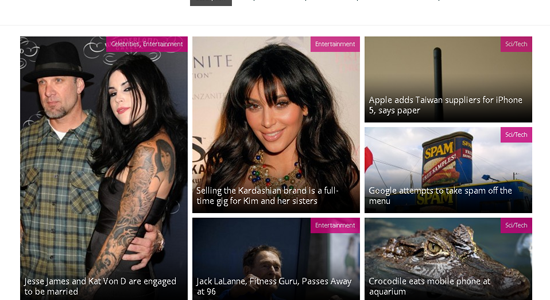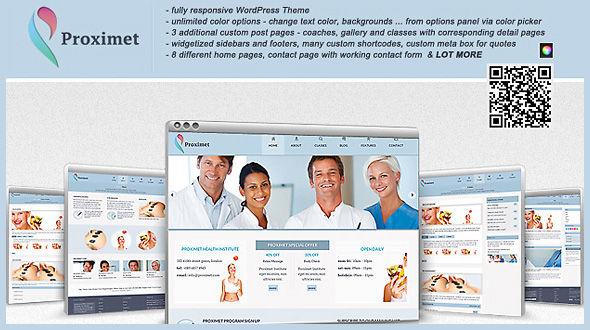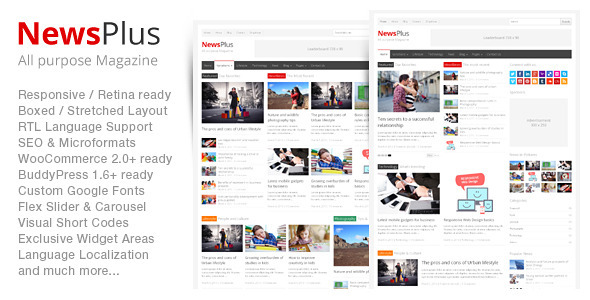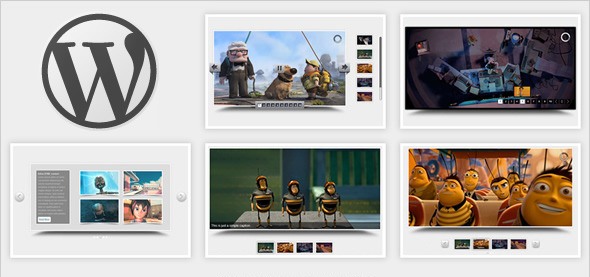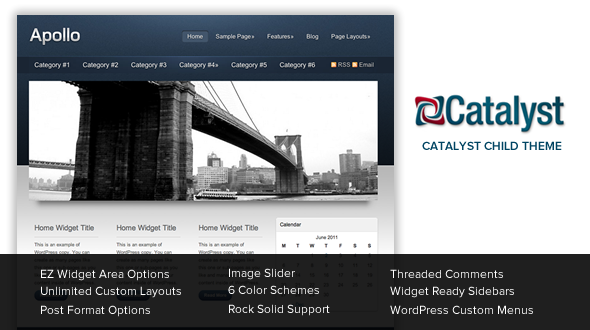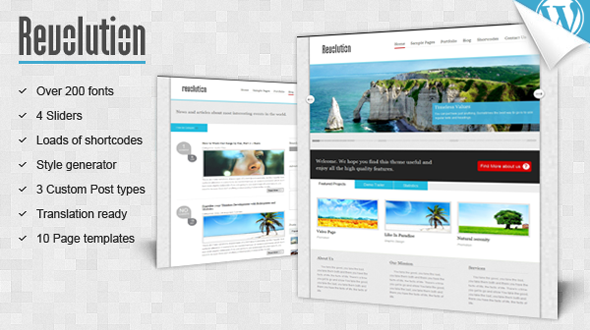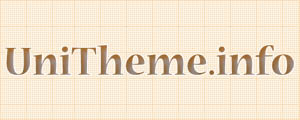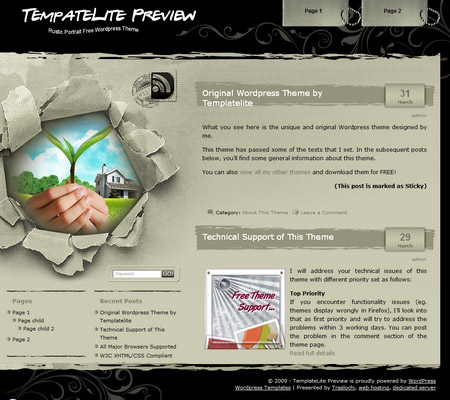
Theme Features
Rustic Portrait Details:
Latest Version: 1.01
Updated on: 2009/05/11
One of my popular themes, Photo Frame allows you to customize the photos in the middle frame. This time, I made a similar theme where you are not placing your photo in the standard frame. Instead, your photos/portraits are positioned inside an open torn paper with some depth.
I used grey as the main color to make the photo stand out in this theme. Hope you like the Rustic Portrait theme .
Main Features
– Free forum support. visit Rustic Portrait forum
– Rotating pictures in the frame
– Compatible with IE7, IE8, Firefox, Chrome, Safari, Opera
– W3C XHTML and CSS compliant
– SEO ready
– Gravatar enable
Blog Title and Description
By default, the blog title and description are using the Arial font. You can change the font style by following this instruction:
– Open “header.php”
– Remove this code
<<?php echo $tmp;?> id="blogtitle"><a href="<?php echo get_option('home'); ?>"><?php bloginfo('name'); ?></a></<?php echo $tmp;?>>
<div id="subtitle"><?php bloginfo('description');?></div>
– Save the file and upload to your server
– Download this PSD zip file (including the font that I use, which is available free from dafont.com.)
– Extract and open the PSD file in the Photoshop program
– Add the title and description using your desired font
– Save the image using this name: bg_header.gif
– upload the image to your server in the /images folder to replace the old one
Image Customization
When you refresh the page, you’ll see different photos being displayed. Those images can be customized by following the instruction below:
1. Resize your images to W320 x H280 px.
2. Upload your images into the /custom/ folder.
There are a few images currently in the folder. You can delete and upload your own one.
3. Only *.jpg and *.gif format are accepted.
4. The filenames should not contain “space”.
5. The uploaded images will show up in the hole.
6. If you upload more than 1 image, one of the images will show up in the hole randomly.
User Showcase
The followings are a few examples of nice modification of this theme from other users. You can view all the nice design in the forum theme showcase.
 |
 |
View my other themes
Change log
2009-03-19 v1.00 – Release
2009-05-11 v1.01 – Fix Tag Cloud widget display problem
2009-07-14 – Theme is compatible with WP 2.8