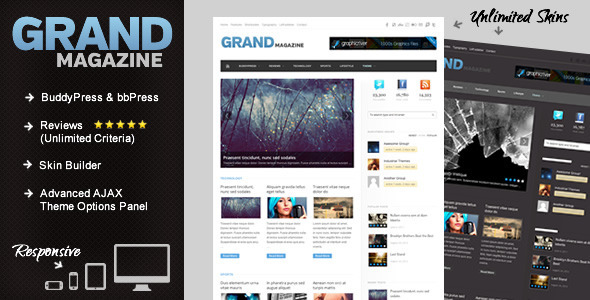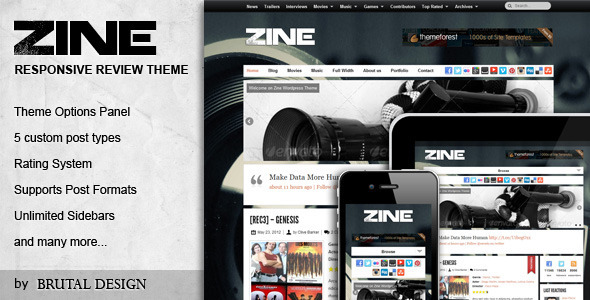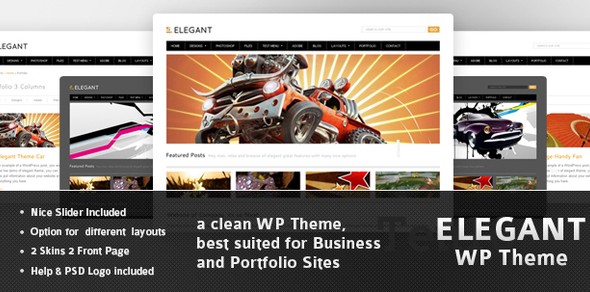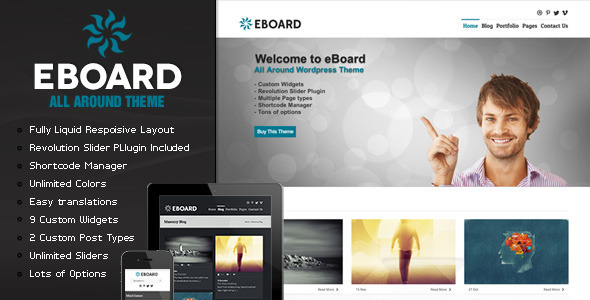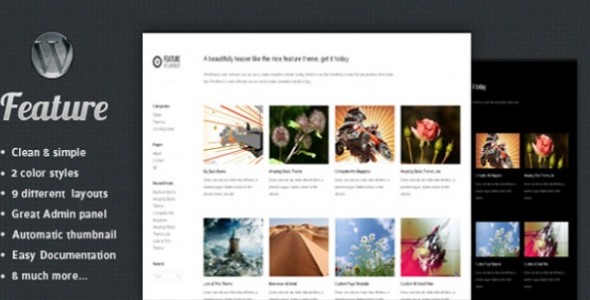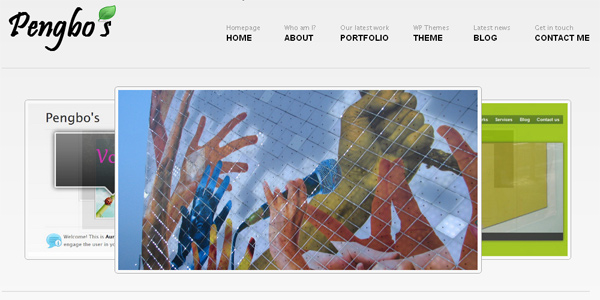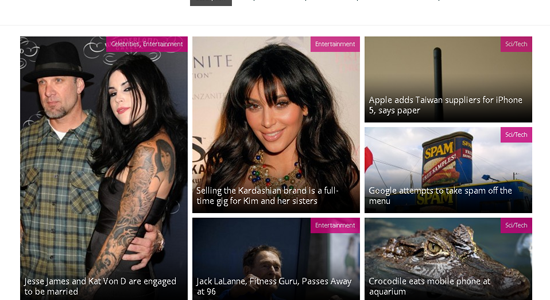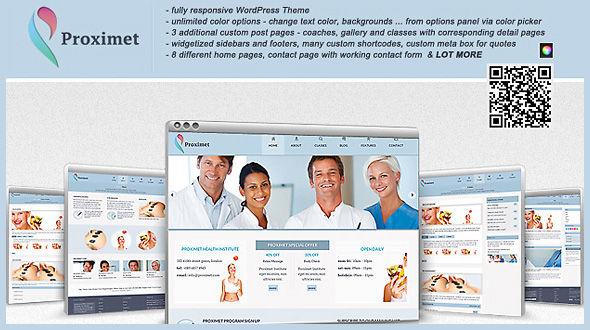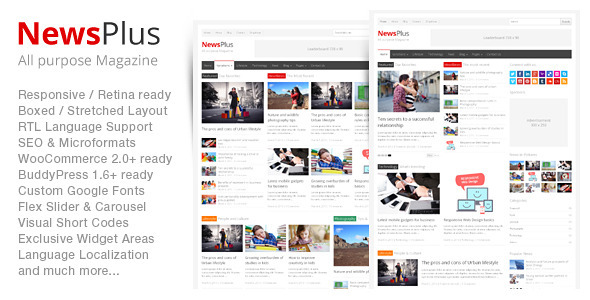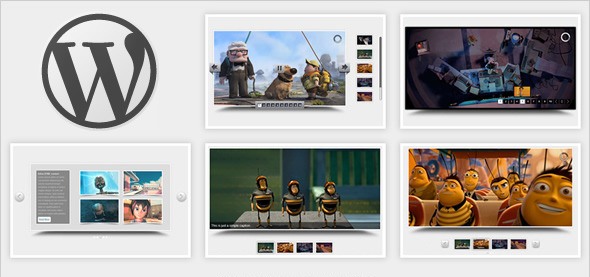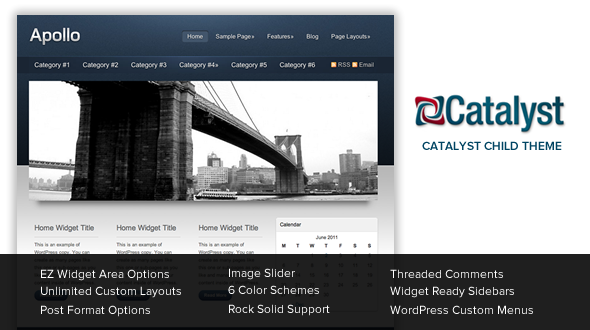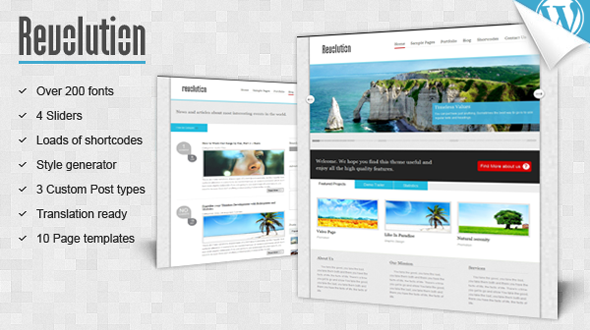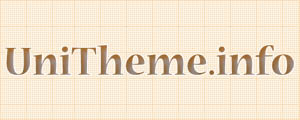Theme Features
Akita WordPress Theme Details:
This Theme Price Is Only $35 USD
Blog Description:
Features Overview
-HTML5 and CSS tableless design
-Responsive design for all screen resolution sizes
-Option to turn special stylesheet that targets tablets and mobile devices off or on.
Unbranded Theme Options Panel
=Panel #1 – Styles (See screenshot)
=Panel #2 – Layout (See screenshot)
=Panel #3 – Content (See screenshot)
=Panel #4 – Configuration (See screenshot)
Layout Builder
=Video #1: Introduction=Video #2: Add New Layout=Video #3: Configure Layout Elements=Video #4: Apply the Layout=Video #5: Apply Layout as Homepage=Video #6: Fine Tune the Layout=Video #7: Sample Layouts
Slider Manager
=Video #1: Setting Up a Basic Slider=Video #2: Image Slides=Video #3: Video Slides=Video #4: Standard Slider Settings
Widget Area Manager (i.e. Unlimited Sidebars)
=Video #1: Locations=Video #2: Collapsible Vs Fixed=Video #3: Custom Widget Areas=Video #4: Floating Widget Areas-6 Sidebar Layouts (Watch Video)
-Tons of shortcodes with shortcode generator (See screenshot)
-prettyPhoto lightbox integration (Watch Video)
-Dynamic typography with Google Font Directory support (Watch Video)
-100% child theme compatible with sample child theme included (Watch Video)
-Optional no-click drop down menus (Watch Video)
-3 Custom Widgets (Twitter Widget, Video Widget, and Simple Contact Widget)
-Localization-ready (for translation into foreign languages)
Homepage Setup
Here is the quick step-by-step guide for how this theme’s demo homepage was setup from the WordPress admin panel. You can find much more information on the following steps in great detail by viewing the documentation that came in your theme’s download package. Keep in mind this is only a quick step-by-step for the theme demo’s homepage and you definitely do not have to setup your site in this way if you don’t want to.
Install the theme under Appearance > Themes.
Go to Settings > Reading > Frontpage Displays, and make sure you’ve selected “your latest posts”.
Go to Appearance > Widget Areas and create a new custom widget area. For its location, select for it to be a “Floating Widget Area.”
Go to Appearance > Widgets and add the “Search” widget to your new custom widget area along with the “Theme Blvd News Scroller” widget, which you can download here.
Go to the Sliders page and create a custom slider.
Go to the Builder page and create a new custom layout. Use “Akita Homepage” as your layout’s starting point. Configure your element settings. This includes selecting your custom slider in the slider element, and selecting the custom widget area you created within the second column of the Columns element. Then, save the layout.
Go to Appearance > Theme Options > Content > Homepage, select to show a custom layout, and select the custom layout you’ve created.
Image Sizes
For your reference, listed here are all of the image sizes that your images get cropped to when using this theme. If your WordPress installation already has many images uploaded, it’s best to run the Thumbnail Generator plugin after installing the theme.
Slider Full Width – 960×350 (hard crop)
Slider Staged Left/Right – 542×292 (hard crop)
1/5 Column of Grid – 200×125 (hard crop)
1/4 Column of Grid – 240×150 (hard crop)
1/3 Column of Grid – 320×200 (hard crop)
1/2 Column of Grid – 472×295 (hard crop)
Small Thumbnail of List – 195×195 (soft crop)
NOTE : If you require changes to these image sizes, you do have options. Learn More
Sample Layouts
On the live demo, you will see a section on the main menu called Sample Layouts. Within this theme framework, sample layouts are not anything that require any kind of XML import file. When you go to the Layout Builder to build your custom layouts, you have the option to choose from any of these sample layouts as your starting point.
So, in other words, when you install the theme, you have all of the sample layouts. You don’t need to import anything or perform any additional tasks.
Server Requirements
In order to run this theme, your server must have PHP5 and you must have WordPress 3.2+ installed.