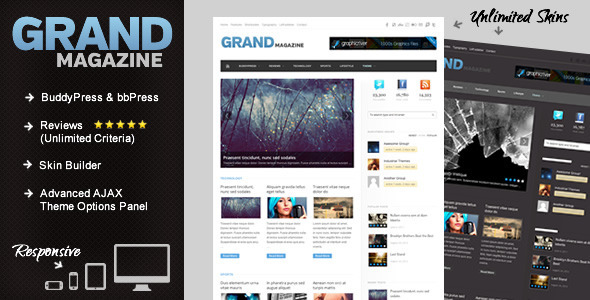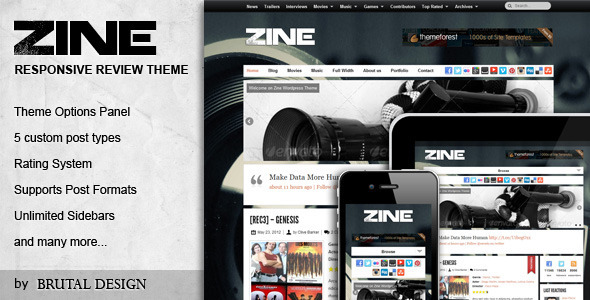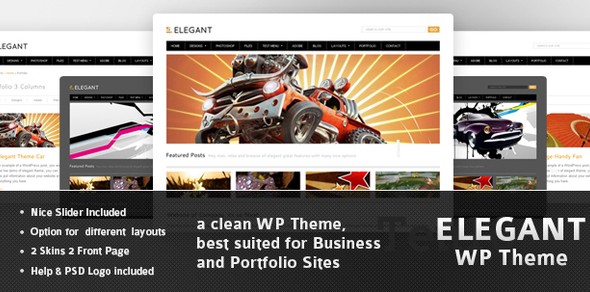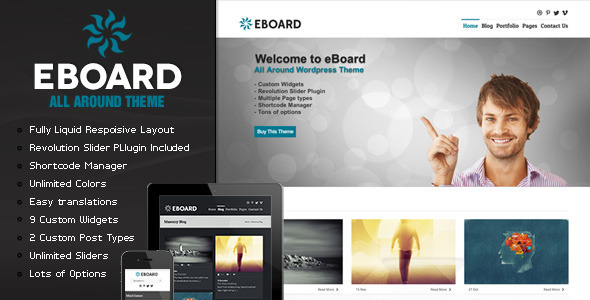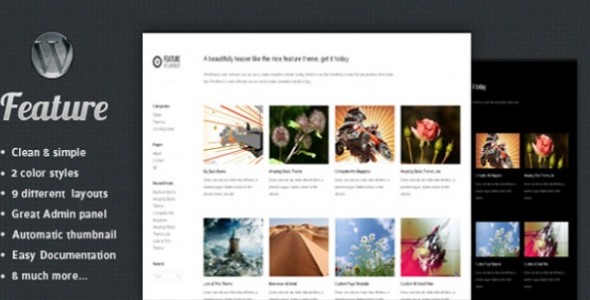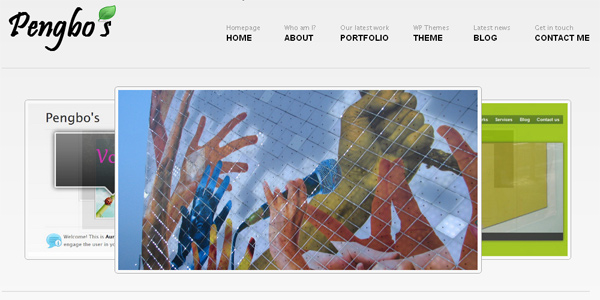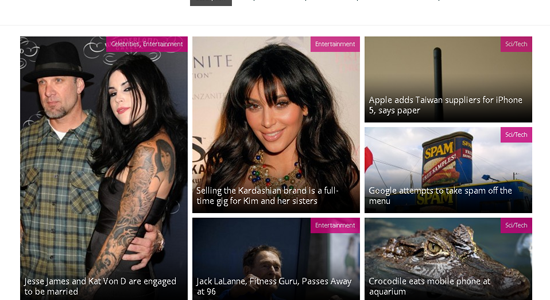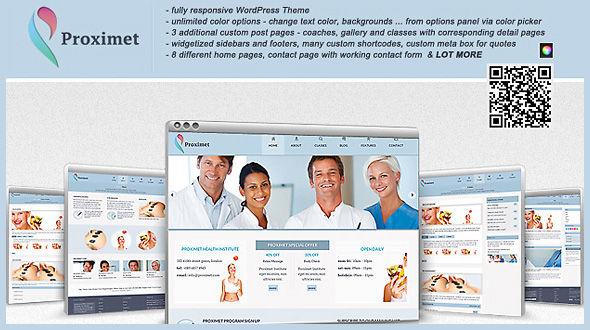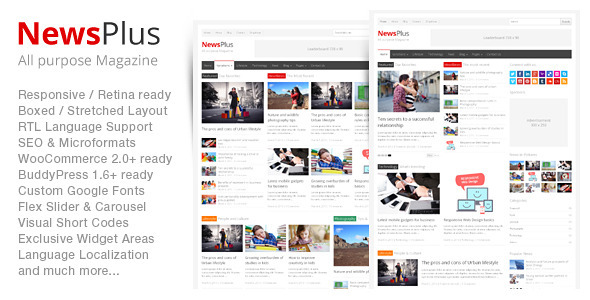Theme Features
Aperio Details:
ThemeMeme Aperio Prototype requires WordPress 2.3.2. It is built on Sandbox for power and flexibility and has been tested in Safari, Firefox, and IE 7. It should also work in IE6, but some of the formatting and effects are sacrificed.
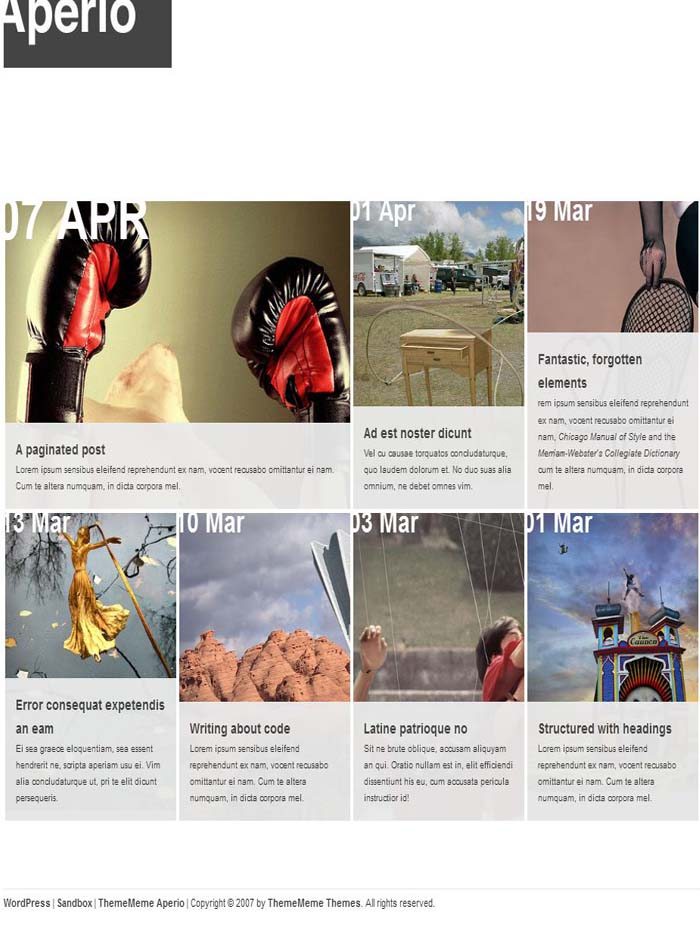
Special Thanks
I want to give special thanks to Thin & Light, who wrote a custom function for me to display excerpts on the next and previous posts. I also want to thank everyone who commented on the first look with suggestions, especially Eli Foner and Darryl Hutchison.
Installation
To install, open the ThemeMemeAperioPrototype folder and upload the contents of the plugins folder to your wordpress/wp-content/plugins directory. Upload the themememe_aperio_p folder to your wordpress/wp-content/themes folder. Then open your WP Admin, activate the plugins under the Plugins tab, and select the ThemeMeme Aperio Prototype theme under the Presentation tab.
Plugins
ThemeMeme Aperio Prototype uses two plugins, which are included in the download. They are highly recommended, but not required. The plugins are:
- Gravatar (not required if you’re using WordPress 2.5 or above)
- No Excerpt-P
Note that the gravatar plugin uses a generic gravatar if the commenter doesn’t have one. You can change this by editing comments.php. Find this code:
<?php gravatar("R", 60); ?>
and change it to this:
<?php gravatar("R", 60, "[path to your default gravatar]"); ?>
For more information, see WordPress Gravatar Plugin.
I’ve included a generic gravatar in the theme directory, gravatar.jpg (pictured above). To use it, move this image to your images folder and add the path to comments.php.
If you’re using WordPress 2.5, a default avatar is included in WordPress. If you’d like to use the default avatar above, upload it to your images directory and add the path to comments.php. Find this code:
echo get_avatar( get_comment_author_email(), '60' );
and change it to:
echo get_avatar( get_comment_author_email(), '60', '[path to the avatar]' );
Tips
Here are a few tips for customizing the theme.
“About” Text
You can edit the “About” text in sidebar.php.
Excerpts and Categories
Things will look better if you have actual excerpts for your posts, and they’re fairly short. Also, it’s best to assign one category to each post and to use multiple tags.
Sandbox
ThemeMeme Aperio Prototype is built on Sandbox, but I’ve edited the theme files so you can’t simply use the style.css file in ThemeMeme Aperio Prototype to style a standard Sandbox installation. Be sure to read the sandbox.html file in the themememe_aperio_p folder for more information on customizing Sandbox.
Featured Posts
ThemeMeme Aperio Prototype features your latest posts on the home page. It will display post images if available. The images should be larger than 456 x 300 pixels and the preview will show the top left detail. The latest post will be featured in the top left on the home page. To add an image:
- Go to Custom Fields near the bottom of the Post page in your WP Admin.
- Under Key, type:
post-image. - Under Value, type the url for the image, e.g.,
http://www.themememe.com/images/post-image.jpg
Here’s an example:

Links Page
If you want to use the links page, you should look at your code and clear every fourth category in the styles.css file. Under /* links */, change li#linkcat-7, etc. to li#linkcat-[number of category].
History
0.1 Released 07 Feb 08.
0.2 Released 18 Mar 08. Fixed a few typos in style.css and removed extraneous numbers that were appearing in previous and next post excerpts on single posts. (Thanks to Will, netaudio, and Darke!)
0.3 Released 19 Mar 08. Fixed search page to match the rest of the theme (thanks again, Darke!) and added avatar tag for WordPress 2.5.
0.4 Released 19 Mar 08. Fixed the glitch in the avatar tag. Removed the gravatar tag from the comment form (it was displaying the last, not the current, commenter). Back-to-back updates like these are why I ask you to subscribe to ThemeMeme!
0.5 Released 31 Mar 08. Quick fix to comments.php to display trackbacks.
0.6 Released 02 Apr 08. Added missing wp_footer tag to footer.php.