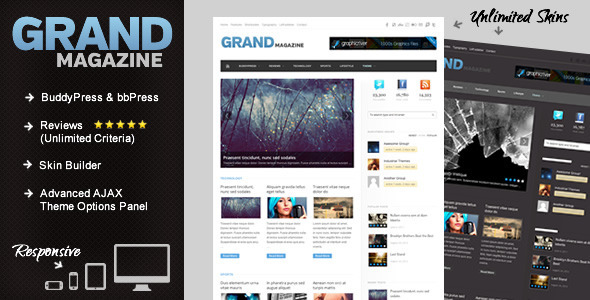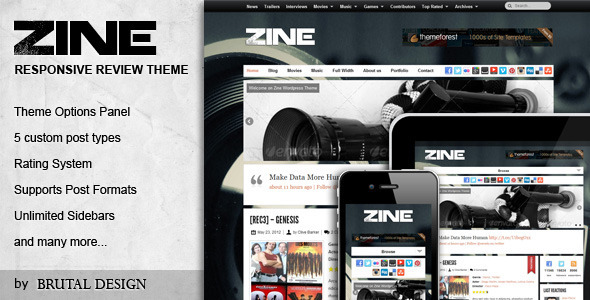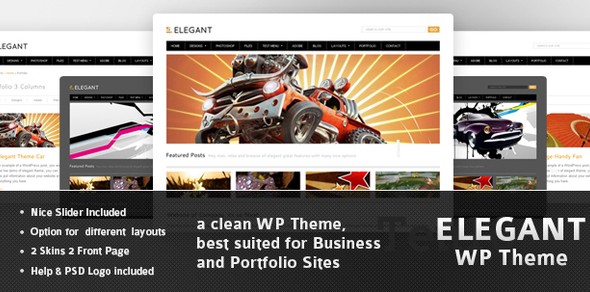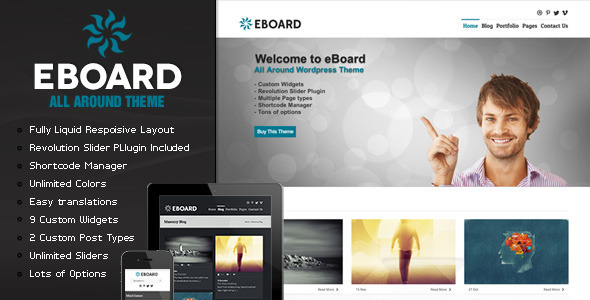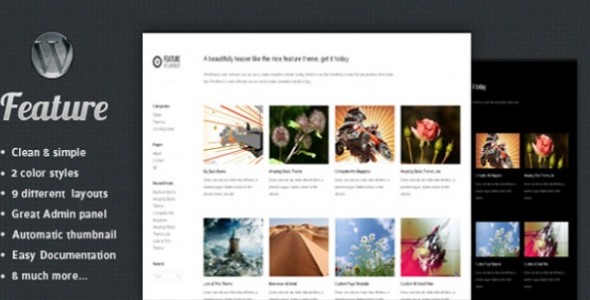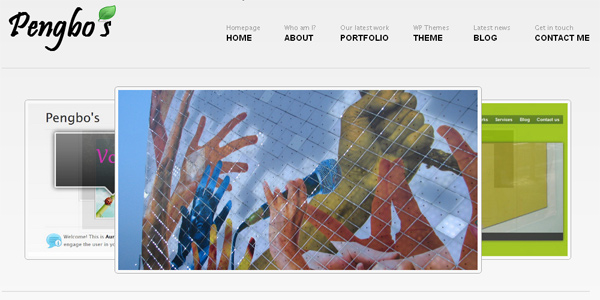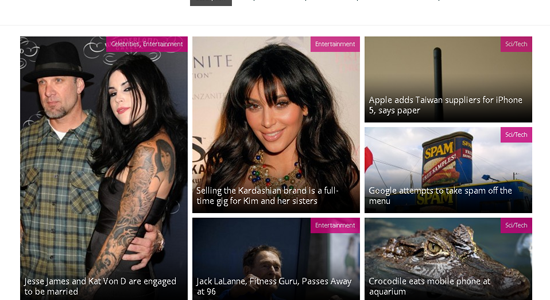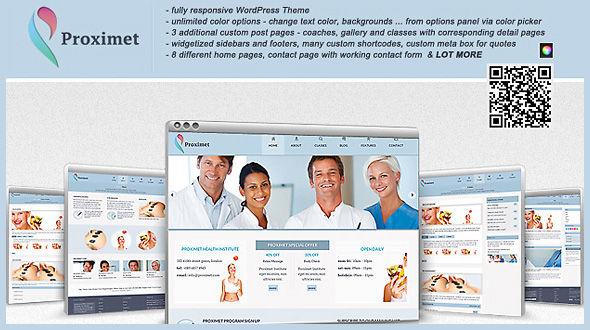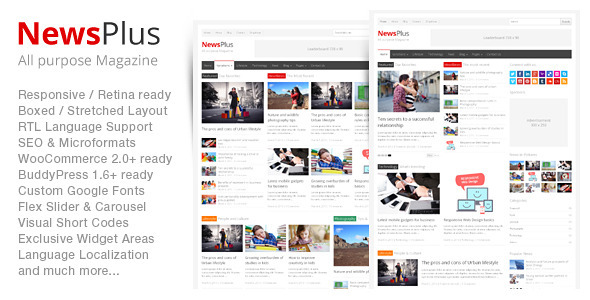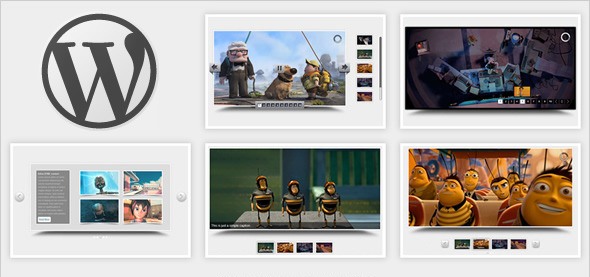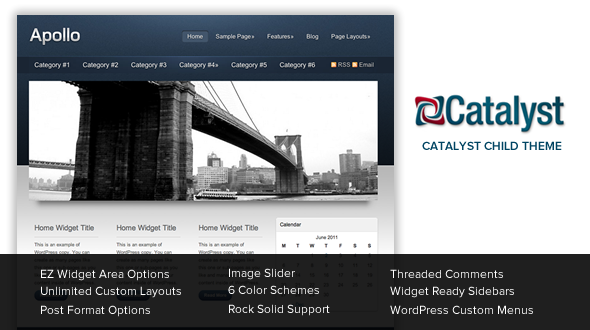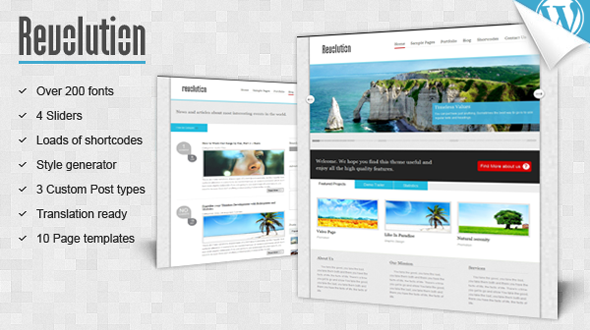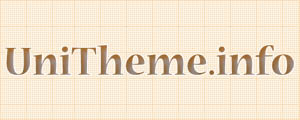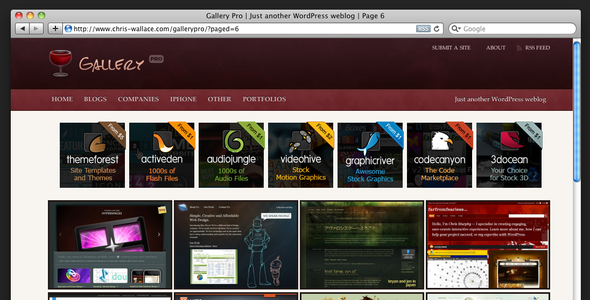
Theme Features
Gallery Pro 2-for-1 Details:
Two themes in one! Highly upgraded version of the popular Gallery theme!
Gallery Pro is a flexible, beautiful showcase-style WordPress theme with a very flexible layout, the ability to change thumbnail sizes, post videos, and more!
* Features *
Gallery Pro offers some robust but easy-to-use features:
* Two Beautiful Color Schemes
In addition to the original Gallery dark theme, there is now a light theme as well, which can be enabled on the Gallery Pro Options page.
* Alternate Blog Post Template
By popular demand, there is now an alternate blog post template that can be enabled on a per-post basis. Simply edit the post, scroll to the bottom of the edit page, and quickly and easily switch the page template.
* Simple Video Embedding
Included with the original Gallery theme, the ability to share videos using the Simple Video Embedder plugin from Press75.com is still here and the videos have been resized to better fit the theme. Requires installation of Simple Video Embedder plugin, download separately.
* iPhone Template
Gallery Pro now offers a post template for iPhone-style gallery items. That means you can share your favorite apps or mobile sites with everyone you know!
* LazyLoad Enabled
Want to have an endless wall of thumbnails that fade in seamlessly? Well, jQuery and LazyLoad ensure that you never use more bandwidth than you have to and includes a really neat fade in effect as the user scrolls down the page!
* Resizable Thumbnails
No longer fixed at 125×125, thumbnail sizes are completely under your control! Just set your desired thumbnail size in the Gallery Pro Options page.
* Automatic Image Resizing
Gallery Pro now uses TimThumb by Darren Hoyt to resize thumbnails and images within posts. That means all you need to do is upload at least a large image for each post and you’re ready to go. No more manual image resizing/multiple uploads.
* Image Gallery with Lightbox
Now a built-in feature of Gallery Pro, simply upload full-size images with the default WordPress image uploader and Gallery Pro will automagically add a gallery to your post with a lightbox for large images!
* WP-PageNavi Built-in
Another new feature, WP-PageNavi is now built-in to Gallery Pro, offering easy page navigation for all!
* BuySellAds Built-in
A highly requested feature, Gallery Pro now features two ad sections for BuySellAds ad spots, one below the header and one above the footer. Simply enter the ad spot number into the Gallery Pro Options page and off you go!
* Now a Single Theme
The original Gallery theme was a child theme of Thematic, making it difficult for those unfamiliar with Thematic to edit the theme. With Gallery Pro, there is now just one theme folder with all the standard WordPress templates. Edit theme files to your heart’s content!
* Installing Gallery Pro
Once you’ve uploaded the theme to your theme directory in WordPress and activate Gallery Pro, all you need to do is visit the Gallery Pro Options page to set your color scheme, thumbnail sizes and then go to Settings > Reading and set “Blog pages to show at most†to a number that makes your bottom row of thumbnails fit on the bottom row. For three across, I recommend 12 or 15, for 4 across, 12 or 16.
To add gallery items, all you need to do is create a new post, upload a large image, select a category and publish the post. Easy peasy. In addition, you can now add multiple images which will create a gallery for that post, complete with sliders, numbered images, and a lightbox.