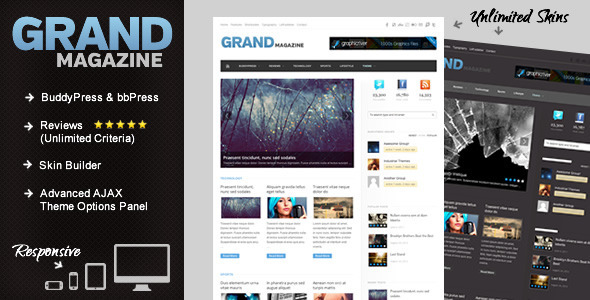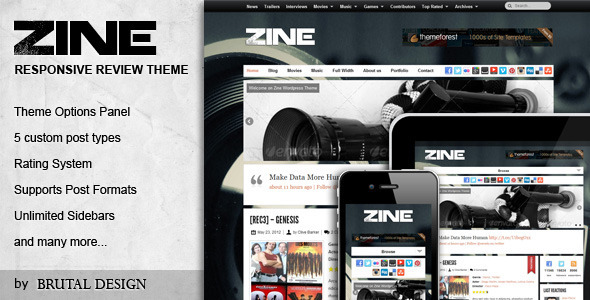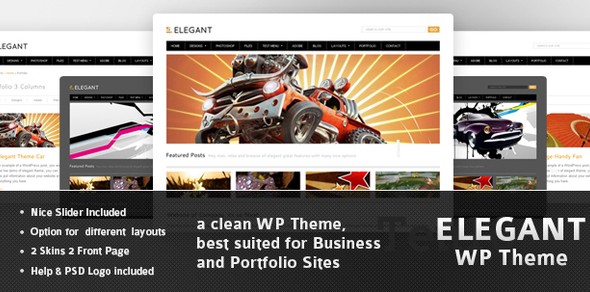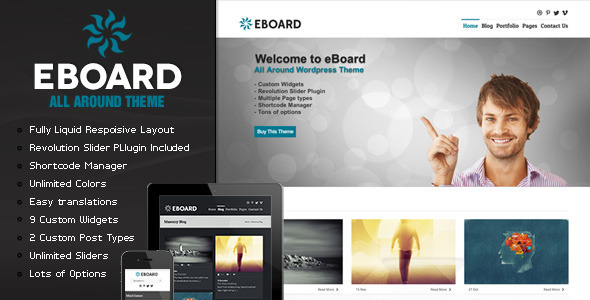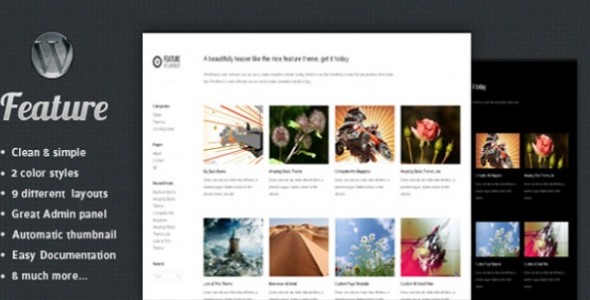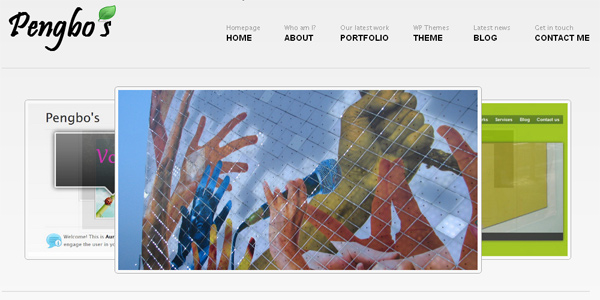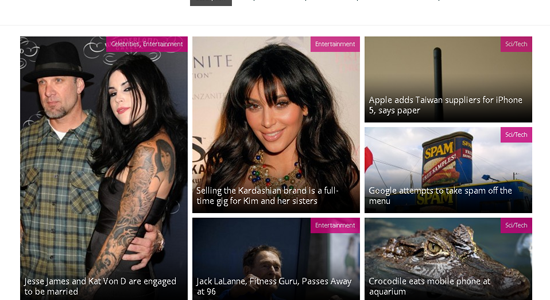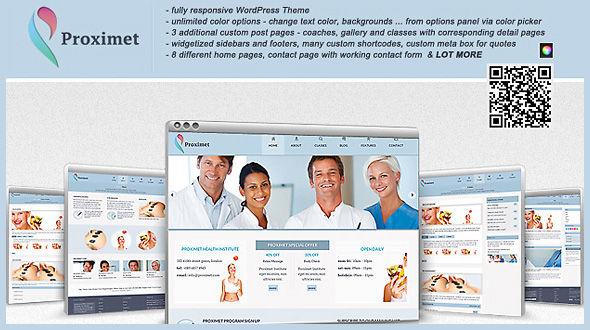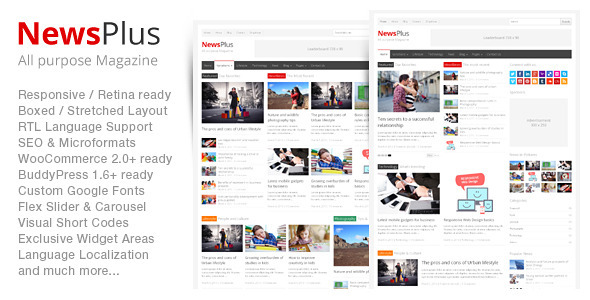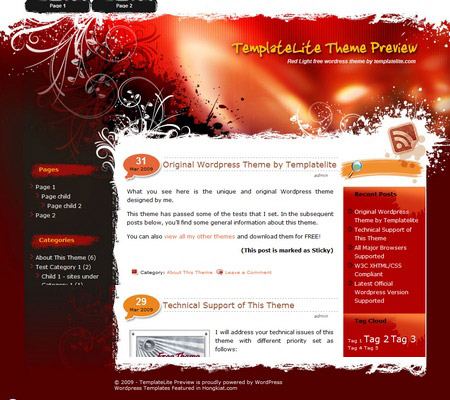
Theme Features
Red Light Details:
Latest Version: 3.00
Updated on: 2011/08/01
I took more effort in the Red Light theme than others that I have created and I really like this one. This time, I used a lot of vector techniques in Photoshop Illustrator, thus giving you this artistic look.
I have created a few 3-column themes but this is the first one in my portfolio where there are two sidebars which are positioned on the left and the right side.
To activate your desired color scheme, follow 3 simple steps below:
Step 1 Go to the theme Options page in WP admin => Appearance => Red Light
Step 2 Under “Theme Style”, select your color scheme in blue or green.
Step 3 Save the page and refresh your blog to see the change!

– Free forum support. visit Red Light forum
– User-friendly Options page
– Drop-Down Menu
– Automatic Thumbnails
– Different design for sticky post feature
– Compatible with IE7, IE8, Firefox, Chrome, Safari, Opera
– W3C XHTML and CSS compliant
– SEO ready
– Gravatar enable
Automatic Thumbnails
Please refer to this page for the details of how the automatic thumbnails work.
Drop-down Menu
The Red Light theme has a multi-level drop-down menu. The drop-down menu will show up automatically in the header navigation when you create hierarchical pages.
Plugin
There is a featured content section below the header link. This feature is built in using the Featured Content Gallery (FCG) plugin. Please download the latest version and follow the instruction found in “Readme.txt” to do the setup.
If you do not want to show this feature, just don’t install the plugin.
Blog Title and Description
The demo is showing a special font as below:
By default, after you install the theme, the blog title and description are showing the Arial font.
You can change the font style by following this instruction:
Part 1: Modifying Font Style
– Download this PSD zip file (also include the font that I use that is available free from fonts4free.net.)
– Extract and open the PSD file in the Photoshop/ImageReady/Gimp/PaintShop program
– Change the title and description using your desired font (you are free to modify the header image if you want)
– Save the image using this name: bg_header.jpg
– Upload the image to your server in the “/styles/default/” folder
Part 2: Activating the Style
– Login to your WP admin
– Go to the options page of the Red Light theme under “Appearance -> Red Light”
– Find “Theme Style” under “Layout Setting”
– In the pull-down menu, select “default.css”
– Save the setting and go to your site to see the changes.
Ad Widget
An ad widget can be found under the “Available Widgets” section. You can drag the widget to Sidebar 1. This widget allows you to add your advertisement while keeping the sidebar design. Please limit the width of your ad to 160px.
User Showcase
The followings are a few examples of nice modification of this theme from other users. You can view all the nice design in the forum theme showcase.
 |
 |
 |
View my other themes
Change log
2009-04-14 v1.00 – Release
2009-05-11 v1.01 – Modified Javascript to fix the height of the dynamic content. Also created a .js file and moved the Javascript there.
2009-07-14 – Theme is compatible with WP 2.8
2009-10-18 v1.0.2 – Fix missing div in footer.php
2010-04-13 v2.00 – Added drop-down menu, ad-widget, Options page that includes Twitter and feed integration, advanced automatic thumbnails, custom style and more.
2010-04-29 v2.01 – Fix missing div section in footer.php
2011-08-01 v3.00 – New – Added drop-down menu, ad-widget, Options page, advanced automatic thumbnails, custom style, custom menu (works on WP 3+ onwards) and enabled localization (translation).