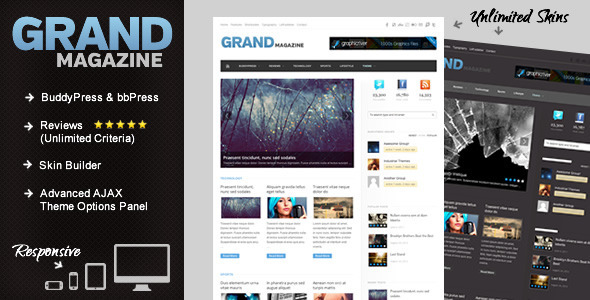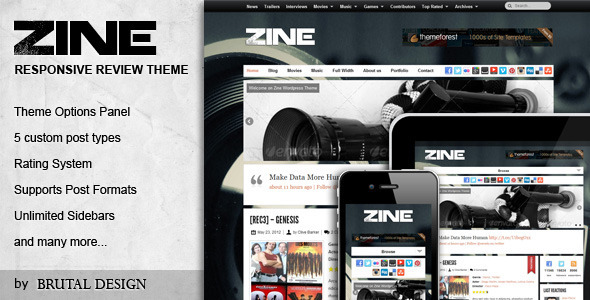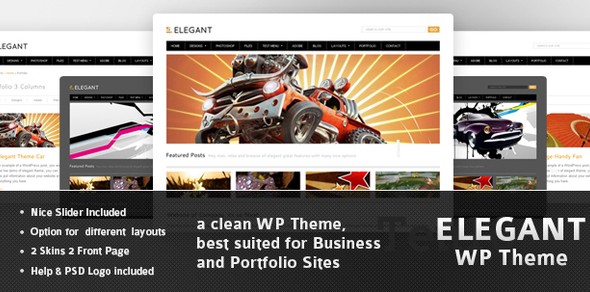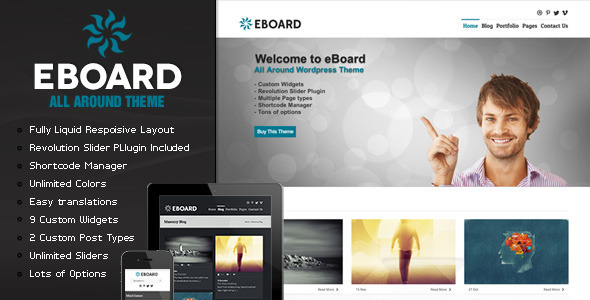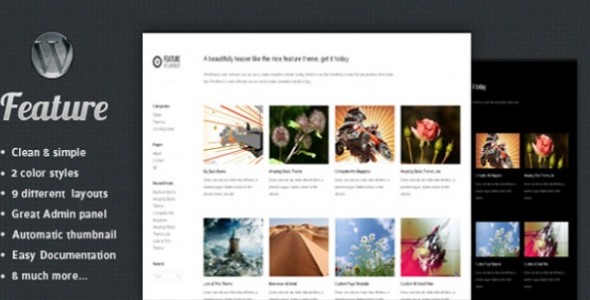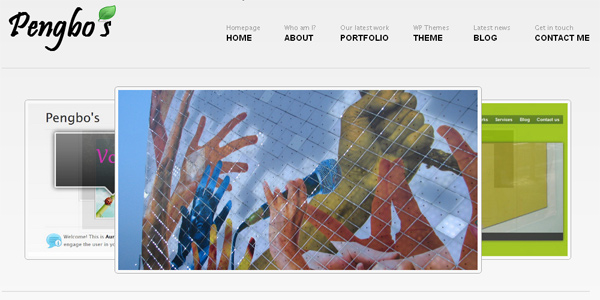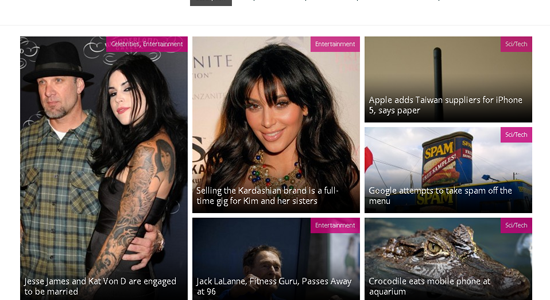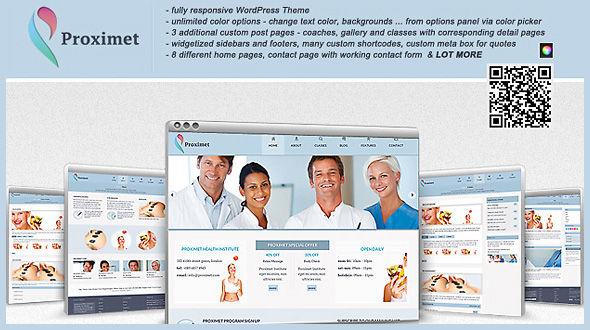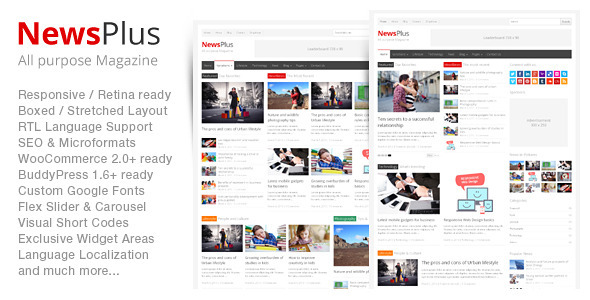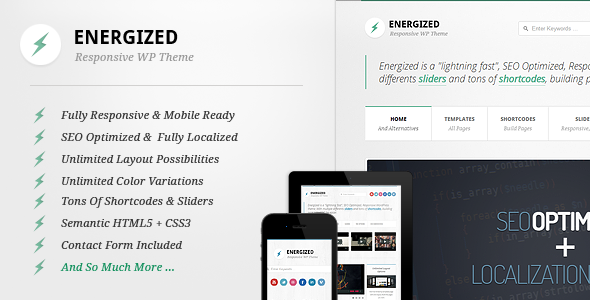
Theme Features
Energized Details:
This Theme Price Is Only $35 USD
Blog Description:
First of all, thanks for stopping by! As we know, there is a lot of themes out there and choosing the perfect one for your project can be challenging. I will do my best to provide relevant informations about my product so you can make an informed decision.
Dany Duchaine
I built this theme with one goal in mind: Making it as easy as possible to use without compromising the number of features and the high level of customization.
The theme rely on shortcodes modules. Do not worry if you (or your clients) never used shortcodes before. I have made them really easy to use, creating pages is like a walk in the park. If you need help with them, simply drop me a message after you have bought the theme and I will personally help you. They are so easy to use, I know you probably won’t need my help but I want you to know that I will help you if you ever have problems with the theme. Also, there is a great documentation that come with the theme with every information you need to build every layout you can think of and much more.
Enough said, let’s take a look at the features!
Main Content is always called first before the sidebars.
Energized is lightning fast and compatible with cache plugins like WP Super Cache.
Proper H1/H2 placement for important informations in your website.
Social Media options available for portfolio post, wich is really good for SEO .
Energized is built on top of the amazing “Skeleton” Framework. It will adapt to any mobile devices, no matter what layout you have created with your shortcodes modules, it will never break.
The theme is fully localized and ready to be translated. A default .mo file is provided inside the theme.
The power of Energized rely in the shortcodes provided with the theme. They allow you to create any pages you want so you are not stuck with predefined template (except for portfolio and blog, wich you have lot of options for them too).Every one of them can be wrapped in “column” shortcodes such as “one half” or “one third” and will automatically adjust to the width of the columns. Every homepage examples in the live preview are created with intuitive/easy to use shortcodes. Scroll down for a list of examples or simply jump in the demo and take a look at the homepages and portfolio single pages examples.
Here is the list of shortcodes (Or click here for the full list with description) :
Blog Shortcodes
The “Blog” shortcodes allow you to show blog posts wherever you want. You have the options to specify the number of post you want to show, and also the category. You also have 2 layouts available.
Portfolio Shortcodes
The “Portfolio” shortcodes displays the latest posts from the custom portfolio posts. You can specify how many of them you want and also the category.
Dribbble Shortcodes
With the dribbble shortcode, you can show the world what you are working on. All you need to do is to choose the username and the number of “shots” to display.
Block Shortcodes
The “Block” shortcode is the perfect module to display any kind of services or product. Simply paste your img url, title and then you can specify any kind of content : text, buttons etc.
CTA Shortcodes
The “CTA” shortcode is really usefull to get the attention of your visitors. The big contrast with the other elements of the site will make it stand out for sure.
Buttons Shortcodes
With “Buttons” shortcodes, you can choose from a wide variety of button colors and style. You can use them pretty much everywhere, even in other shortcode of your choice.
Testimonials Shortcodes
The “Testimonials” shortcodes let you show what client’s think of the products you are offering. Think of it as a “blockquote” but with more options like images, and location.
Gallery Shortcodes
The “gallery” shortcode is used in a Post or Page to display a thumbnail gallery of images attached to that post.
Videos Shortcodes
The “Videos” shortcodes let you share your videos with the world. The only thing you have to do is to specify the URL . The video will be responsive and will work on all devices.
Alerts Shortcodes
The “Alerts” shortcodes is pretty straight forward. They are used to inform your user about important stuff and also in form designs.
Tabs Shortcodes
“Tabs” shortcodes are super easy to work with. It is the perfect module to display well organized content, separated by different labeled tag.
Accordion Shortcodes
“Accordion” shortcodes are super easy to work with. It is the perfect module to display well organized content, separated by different labeled tag.
Columns Shortcodes
The “Columns” shortcodes are the core concept of Energized. Use them to build all of your pages. Wrap columns around any other shortcodes (blog, dribbble etc etc) to make them fit the exact layout you have in mind.
Here is the list of sliders shortcodes (Or click here for the full list with description) :
Flex Slider 2
Flex Slider 2 is simply amazing. Fully responsive, touch enabled, we can’t ask for more. The shortcodes use the images and information (link, title etc) from slides created in the theme options.
Flex Slider 2 w/ Thumbs
Flex Slider 2 is simply amazing. Fully responsive, touch enabled, we can’t ask for more. The shortcodes use the images and information (link, title etc) from slides created in the theme options.
EI Slider
EI Slider is a simple elastic slideshow with a thumbnail preview. The slideshow will adjust automatically to its surrounding container and we can navigate through the slides by using the thumbnail.
Camera Slider
Camera Slider is an amazing jQuery slideshow with an adaptive/responsive layout, easy to use with many effects. You can include it into your theme by using the shortcodes.
Custom Slider
Want to have a custom slider on every pages that are not pulling info from theme options? No problem, custom slider got you covered. Fully responsive, touch enabled, we can’t ask for more.
Video Slider
The “Video” slider is the same as “Camera” slider except this time you get the chance to specify custom video links instead of having information taken from the theme options. Great!
Portfolio Template
Portfolio – 4 Columns
Portfolio – 3 Columns
Portfolio – 2 Columns
Portfolio Single Page Examples (Built with shortcodes)
Portfolio Single – #1
Portfolio Single – #2
Portfolio Single – #3
Portfolio Single – #4
Portfolio Single – #5
Blog Style #1
Sidebar Right
Sidebar Left