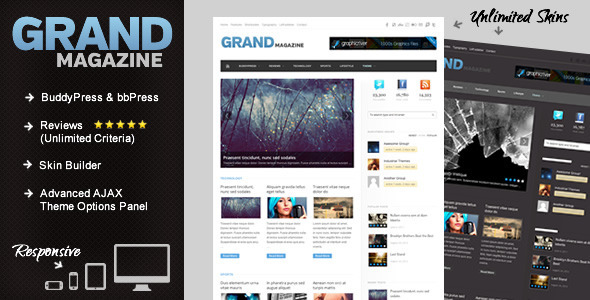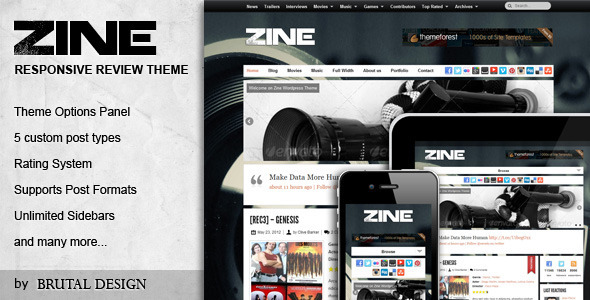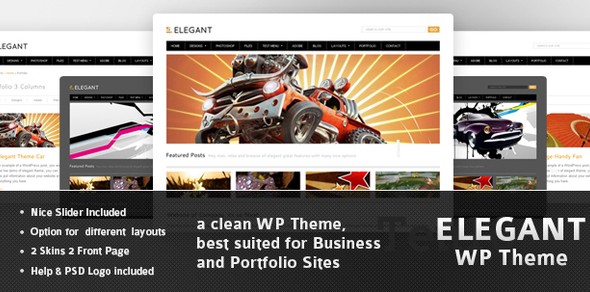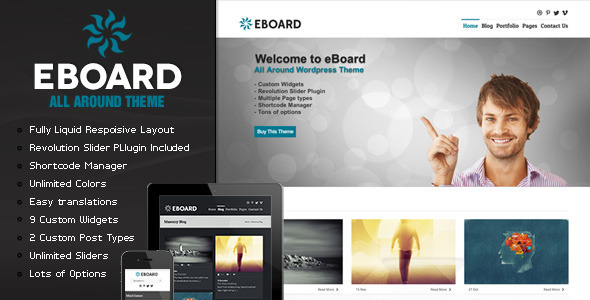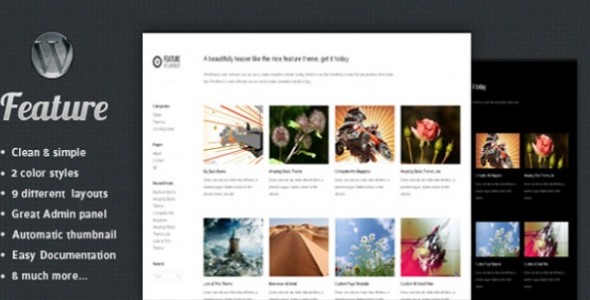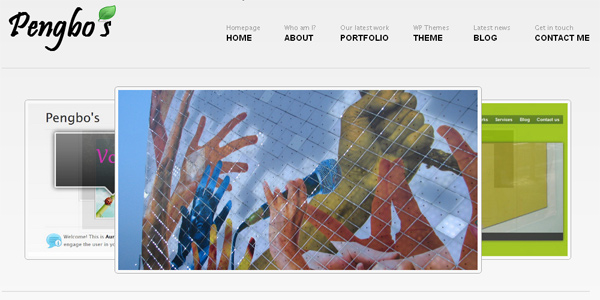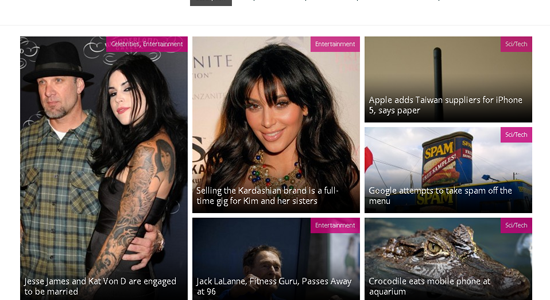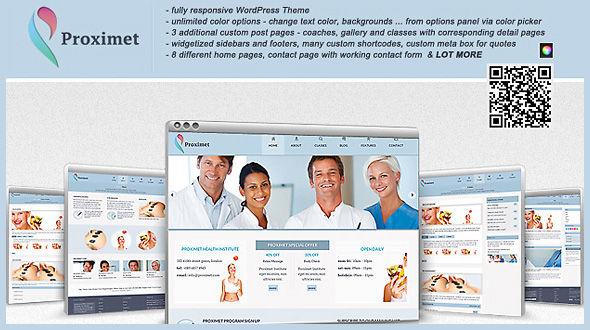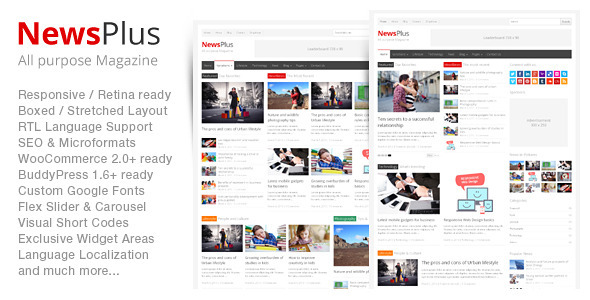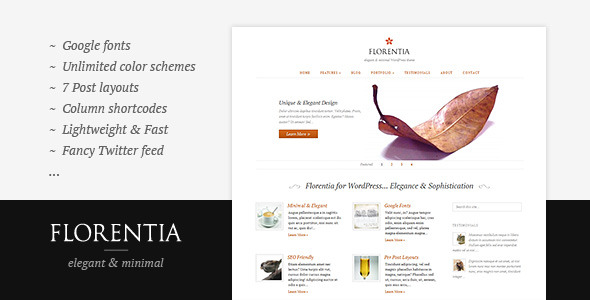
Theme Features
Florentia Details:
Light and minimalistic theme with Google Fonts support, unlimited color schemes, per-post layout options, a bunch of custom widgets and lots more…
Version 1.1 – released 04.04.2011
How to update: Please backup your old Florentia theme files first. Then download the updated package, unzip, and copy/replace the theme folder ‘florentia’ to your existing WordPress installation in ‘wp-content/themes/’.
* The background image uploader (in the theme options) is now properly working.
* Fixed layout issue with the archive pages when there are no Portfolio and/or Testimonials categories selected in the theme options.
* Fixed a visual glitch with the footer area, caused by the delayed loading of the Twitter feed.
Note: if you’ve already modified the theme files and don’t want to overwrite your changes, contact me and I’ll explain how to replace only the files that need to be updated.
Main Features:
* Lightweight and fast loading
* Valid and semantic HTML
* Google Fonts support – use any font from the fast-growing list in a matter of seconds
* Unlimited color schemes (color pickers + image uploaders)
* Featured posts slider
* Custom widgets:
o Portfolio
o Testimonials
o Mini Contact Form
o News
* 5 Flexible widget-ready areas
* Configurable homepage blocks
* Fancy Twitter feed
* WP 3 .0 controllable menu
* 7 Different post layouts (selectable for each post)
* 5 Page templates
* Custom archive page for portfolio items
* Custom archive page for client testimonials
* Column and portfolio shortcodes
* SEO friendly
* Theme options
* Contact form with jQuery validation
* Tracking code
* Well documented with screenshots and Quick Start guide for fast deployment
Support
If you have already bought the theme it’s best if you contact me directly via my profile page. Otherwise you may need to wait till I check the comments.