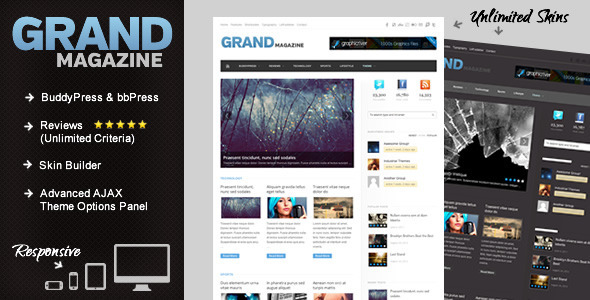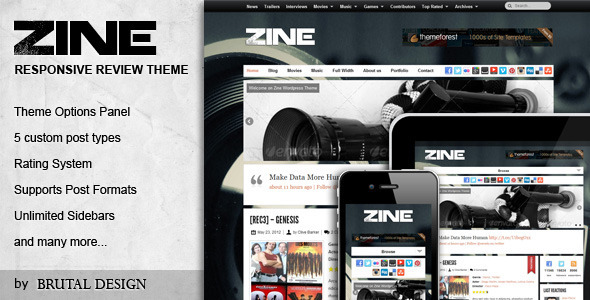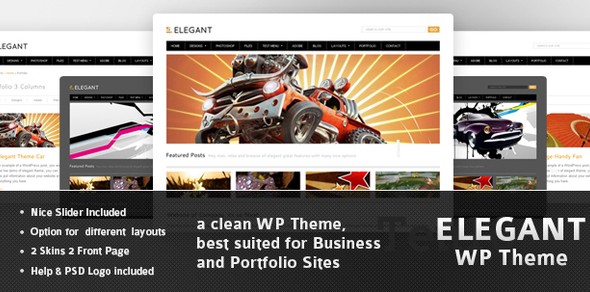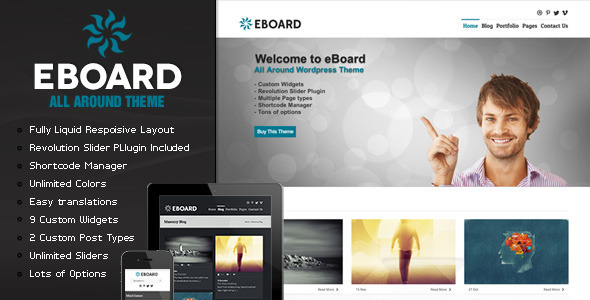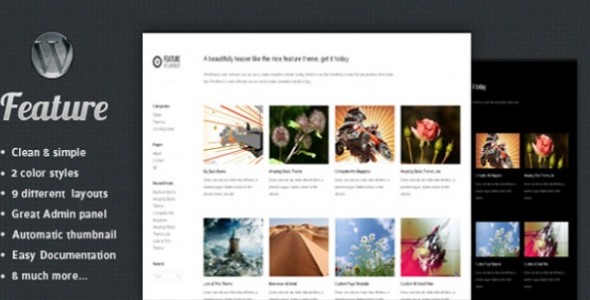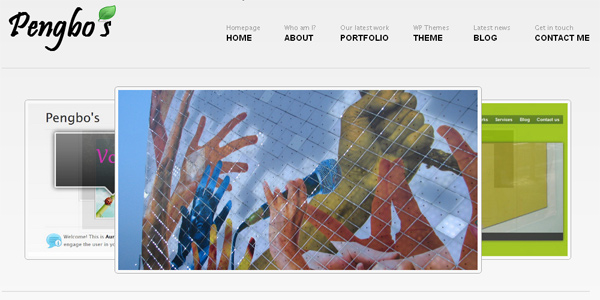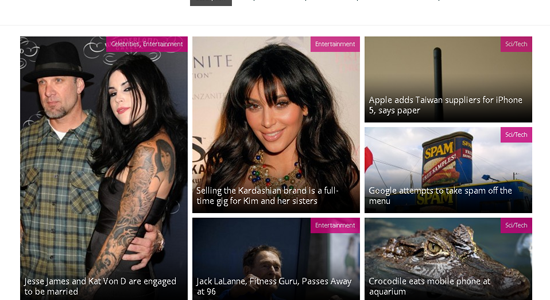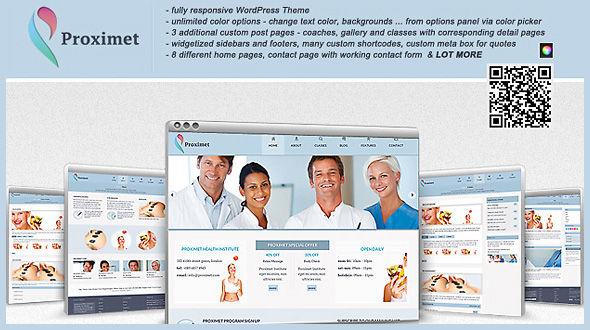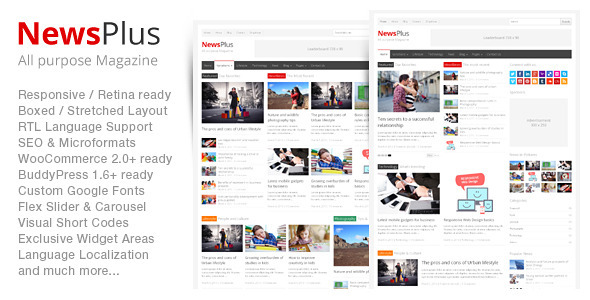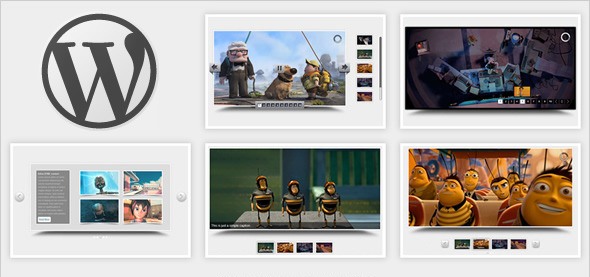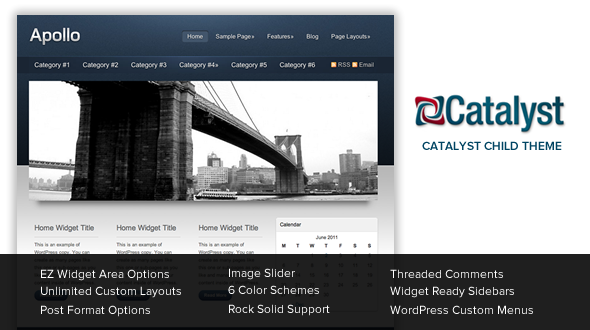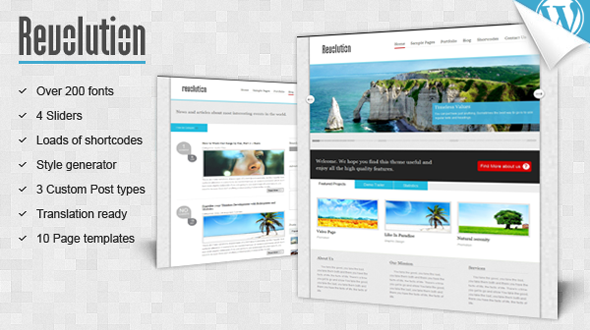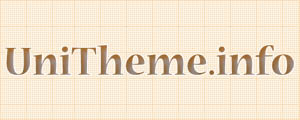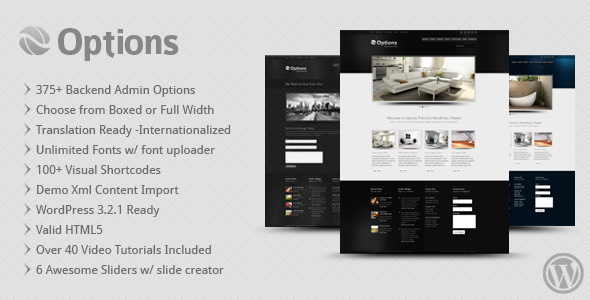
Theme Features
Options Business Corporate Details:
This Theme Price Is Only $35 USD
Blog Description:
Options Premium WordPress Theme
Options is a Premium WordPress Theme for small or large businesses. It’s 375+ admin panel options make it One of the Easiest Themes to Customize without being an Html/Css Guru. We have built in over 100+ Visual Shortcodes to make adding advanced html as easy as clicking a button! We have also built in a super user-friendly slideshow creator that lets you create unlimited unique slide shows in minutes, and even drag and drop their order. On top of the 375+ Admin Options we have also built in a font uploader so you can easily add unlimited fonts just by uploading them, and a sidebar creator that allows you to create unlimited sidebars! Options has also been Internationalized/Localized with .po files for the front-end and back-end, so you can translate Options into your language. Options Admin panel also includes a background image uploader, so you can upload your own background image or tiling pattern. Choose from 3 completely customizable skins in full width or boxed layout mode! Honestly there are so many features you will need to look through the pages of the demo to see them all! Also included is and EXTREMELY extensive help and documentation file, full of screen-shots and instructions, and also packed with over FORTY video tuts! We wanted this to be the easiest theme you have ever skinned which is why we put so much time into adding as many options as we could think of, and so in the end, we decided to name it OPTIONS !
What Customers are saying about Options
I have purchased 15 different themes, this is by far the best!
Good Morning, Curt, let me first start off by praising you for your extremely amazing options theme, I have used wordpress themes from themeforest for around 3 years now, I have to say this is by far the most user-friendly and very extensive theme I’ve ever come across, congratulations on all your hard work and efforts. Most themes that are good in design, build and functionality always lack in support content, but you have really gone out of your way to develop some great tutorials. Really pleased with the purchase!
Options theme is very appropriately named and hard to believe the title hasn’t been used before! CurtyCurt managed to somehow throw in the kitchen sink while keeping the admin panel simple to use. Some themes workflow just don’t make sense to me but yours is very intuitive. Themes like yours and the support you’ve already given keeps me buying even if I don’t need the theme yet! Adding you to my “buy without looking” list of authors Wishing you much success!
Very impressive theme, really ! By the simplicity of the customization and the choice of the graphicals elements to do it.
Ok..I’ve been building WP sites for years and I’ve never seen a theme this good. Excellent design and very comprehensive. It’s like working on a Mac…very intuitive. Can’t wait to see what you come up with next. Thanks for the top notch support too. You are definitely the most responsive developer on Theme Forest. Keep up the good work.
Such a great theme with plenty features, that’s how themes should be rollin’ out from authors dashboard!
CurtyCurt, as so many have already said before me WOW ! Thanks for the quick response and info. Best of luck with sales and thanks again for all the hard work that went into this project.
I have been dealing with a lot of WordPress themes in the last 3 years and I have never seen as flexible and well-built theme! It’s impressive – a new standard as I see it.
Beautiful layout, good documentation, easy to operate with enormous opportunities for your own profile! Great – looking forward to your next work!
16 Page Layouts include:
Each page you create has over 100 Visual Shortcodes you can add to your content! You can also choose to add a Featured Area to any page you create, which can include a SLIDER or a STATIC IMAGE . If you choose a static image you can add an optional CSS image frame which will resize to fit your image and choose from 17 awesome shadows. The same options are available if you add a slider. If you do not want to add a slider or image to the featured area you have the option to add a Page Title or simply a page with No Title. Whatever the case, you have OPTIONS ! Your pages can be full width, or include a left or right sidebar. Below are the layouts we created for you to get you started!
Home Layout w/out blog
Home Layout w/blog and slider
Home Layout w/blog and video slider
Services w/ Images
Services w/ Icons
Services w/ Icons & Sidebar
About Us Layout
Team Page Layout
Testimonial Layout w/ images
Testimonial Layout w/out images
Contact Us Page Layout
Frequently Asked Questions Layout
Pricing Page Layout
Blog w/ Left Sidebar
Blog w/ Right Sidebar
6 Awesome Sliders w/ an Easy SlideShow Creator
ADD UNLIMITED UNIQUE SLIDERS THROUGHOUT YOUR PAGES in the featured area, body content, sidebars, or footer. Many themes are setup with universal settings for your sliders, so that each slider has to have the same dimensions and effects. Not with OPTIONS ! We have built an EASY SLIDE CREATOR so each slideshow you create has it’s own unique settings! Eg. You can create a PieceMaker 2 slider that is 920×320 on one page, and have another PieceMaker 2 slider that is 150×100 in your sidebar! We also have built in 17 Amazing Modern Web Shadows, so each slideshow you create you have the option to add one of 17 shadows. Shadows also automatically resize to fit the width and height you have set for your slideshow.
Nivo Slider
31 Unique Settings for each Nivo Slideshow you create! Add them to the featured area of any page, the content, sidebar area, or even the footer! We added FIFTY -SEVEN Nivo Sliders to this page so you can get an idea of all the OPTIONS you really have with this Premium WordPress Theme!
Nivo Slider w/ Thumbnails
The Nivo with thumbs slider has all of the options as listed above under the Nivo Slider, but with the added bonus of using thumbnails instead of bullets. We have incorporated TimThumb to automatically resize and create your thumbs, so you and your clients aren’t spending hours in Photoshop creating thumbnails. You can set the width and height for your thumbs in your slider settings, and even control the padding and placement of your thumbs.
Anything Slider
We are using the latest version (AnythingSlider v1.7.11) w/ the new Anything Video Controller. This new version of the Anything Slider is much more video friendly than previous versions. It now will pause and resume video playback for YouTube videos and Vimeo Videos. We have also added amazing functionality to the Easy Slide Creator so all you have to do is paste in your vimeo or youtube video id, and you slide is created automatically. SEE HOW EASY IT IS HERE .
Accordion Slider
The Accordion Slider comes packed with 15 unique slider settings, and 17 shadow options for each slider you create. Set your slider’s width, height, max expanded width, caption bg color, caption bg opacity, tags to use for headline text and description text, and many more…
PieceMaker 1 3D Slider
The PieceMaker 1 3D slider comes packed with 19+ settings for each slider. You can add PieceMaker 1 Sliders to the featured area of your pages, content area, or even your sidebars. Every XML Option that comes with the PieceMaker 1 slider has been integrated into the slide settings!
PieceMaker 2 3D Slider
The PieceMaker 2 3D Slider was a bear to integrate. It comes with over 60 settings per slider! Now don’t be afraid we have set the common defaults for each setting, so you will more than likely only need to change 2 or 3 settings, but if you really want to dig in and customize the look and feel you have 60 plus OPTIONS ! Piecmaker 2 also supports .swf slides and video slides, and the Easy Slide Creator let’s you upload your swfs and videos from the slider settings!
Robust Admin Panel with over 375+ Options
Customize everything from your user-friendly admin panel. No more digging through 3000 lines of CSS trying to figure how to change tiling background images or twitter icons.
Skins & Layout Settings
Color Settings
Image Settings
Typography Settings
Header Settings
Footer Settings
Logo Settings
Menu Settings
Blog Settings
Google Maps Settings
Google Analytics Settings
Custom Sidebar Creator
Custom Javascript / CSS
7 Awesome Widgets!
The Flickr, Twitter, Recent Posts, Contact Form, and Google Maps Widgets have also been converted to visual shortcodes, so you can use them not just in the sidebar but anywhere throughout your content!
Flickr Widget
Twitter Widget
Recent-Posts Widget
Contact Info Widget
Contact Form Widget
Recent Comments Widget
Google Maps Widget
Extensive Documentation & 40+ Video Tuts
We went all out when it came to the help file. And since most don’t like to read we also included 40+ VIDEO TUTS taking you through step by step from how to setup your theme all the way to using all 100 visual shortcodes! We also provide awesome customer support, just drop us a line on the forum or send us an email from the contact form on our profile page and we will get back to you ASAP . We are in the process of setting up a support forum as well, where you can search previously asked questions much faster.
Options Theme Changelog
OPTIONS v1.4 01/13/2012
Version 1.4 is available for download from ThemeForest!
v1.4 Update Includes:
Image Preloader Fixed UnAligned Preloader for images not nested in a column div
Fixed bug in image shortcode if adding image with video lightbox and no icon
Added left and right padding options and alt attribute options for image shortcode
Auto Center Featured Image if less than 920px
Added First Side Bar Widget unassigned to any page, to stop WordPress from adding a bunch of widgets to the pre-header left widget area
Removed Timthumb from Flickr widget
Upgraded to Timthumb 2.8.5
Fixed bug in single.php, if enable post meta is false
Added fix for ipad/iphone menu issue
Social Icon Original Opacity & Ending Opacity Added to Options
Fixed issue with slider items not deleting
Added timthumb error handeling to portfolio shortcode
Added extra options to adjust the positioning of the menu/navigation left or right aligned and starting/ending offset
Added extra options to adjust the positioning of phone number text in header
Prevent issue when browsers ‘autocomplete’ data in the fields in the admin panel:
Updated Bug in all widgets where apostrophes were being escaped incorrectly
Add Slider Time Delay for Anything Slider
Add clearing div at the end of portfolio shortcode
Add padding to top and bottom of preheader custom menu links
Remove Timthumb from Recent Posts widget
OPTIONS v1.3 11/02/2011
Version 1.3 is available for download from ThemeForest. Just login and go to your downloads to grab the newest version. Changes include some small bug fixes, and we added a shortcode for horizontal and vertical tabs as many had requested. We also heavily reduced the themes dependency on timthumb. We created an option in the Nivo Thumb Slider Settings where you can enable timthumb if your server configuration supports it and you want to use it. We also added a thumb url upload for the Nivo Thumb Slider so that you can manullay upload your own thumbs if you do not wish to use timthumb. We also added a setting to the Blog Settings to enable/disable timthumb, the only reason you would need to use timthumb to resize your post images, is if you installed Options after you created all of your posts and set their featured images. If you created your blog posts and attached your featured images after you installed the Options theme, there is no reason to enable timthumb to resize your featured images as wordpress has already done so. The only portion of the template that is still timthumb dependant is the portfolio shortcodes. So if you are wanting to use the portfolio module you will need to be using a server that supports timthumb and set the appropriate file permissions as outlined in the Changing Permissions video in the Help & Site Credits folder.
v1.3 Update Includes:
Fixed Contact Form in html version
Fixed Bug in Portfolio Module
Fixed Button Hover Bug in IE9
Fixed Custom Font Uploader Bug
Resized Shadows to lessen spacer between featured image and page content
Added Horizontal & Vertical Tabs Shortcodes
Added Options to enable/disable Header & Footer Background Images
Added Options to blog settings to enable/disable timthumb resizing
Removed Timthumb from standard image shortcode
Removed Timthumb from image shadows
Added 2 Image Resizing functions for shadows (not timthumb dependent)
Removed Timthumb from shadows and pricetables shortcodes
Removed Timthumb from sliders shortcodes
Added Timthumb enable/disable for Nivo w/Thumbs slider -default turned off
Added thumb url upload for Nivo w/ Thumbs if timthumb remains turned off
OPTIONS v1.2 10/19/2011
v1.2 Update Includes:
Updated to TimThumb v2.8.2
Added an HTML version of theme to the download package
OPTIONS v1.1 10/11/2011
v1.1 Update Includes:
FIXED COMBINE JS FEATURE BY ADDING CACHE FOLDER TO ROOT DIRECTORY
FIXED TINY MCE BUTTONS OVERLAP ON SMALLER SCREENS File
FIXED FULL WIDTH POST STYLE & ADDED PORTFOLIO COLUMNS
FIXED MENU Z -INDEX from showing up on top of lightbox
ELONGATED TEXT DIV FOR FULL WIDTH POSTS
FIXED LANGUAGE TEXT DOMAIN
ADDED PORTFOLIO CUSTOM POST TYPES
ADDED PORTFOLIO SHORTCODE
ADDED OPTION TO DISABLE POST META FOR BLOG POSTS
Added Options to add a border color and shadow to blog posts