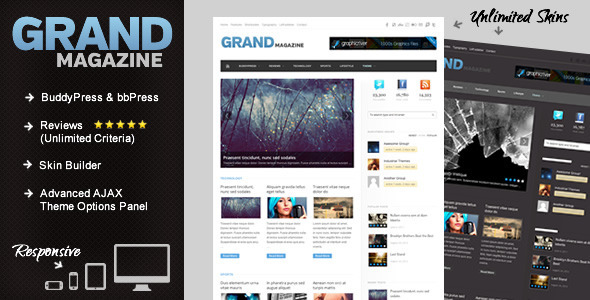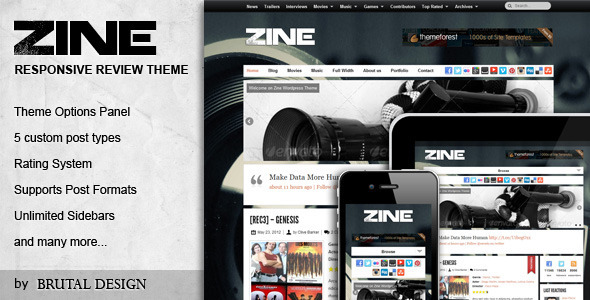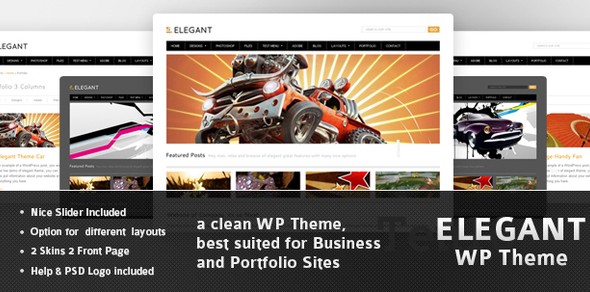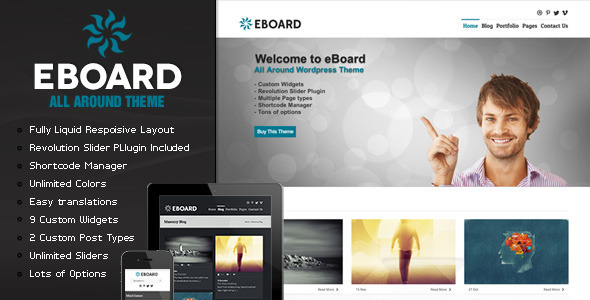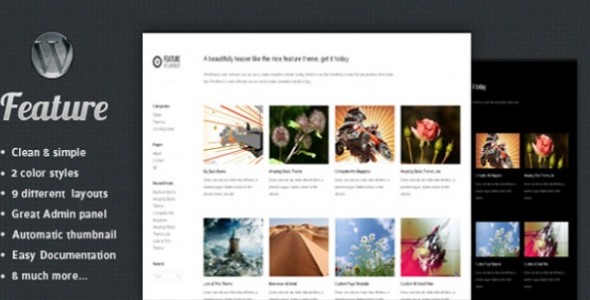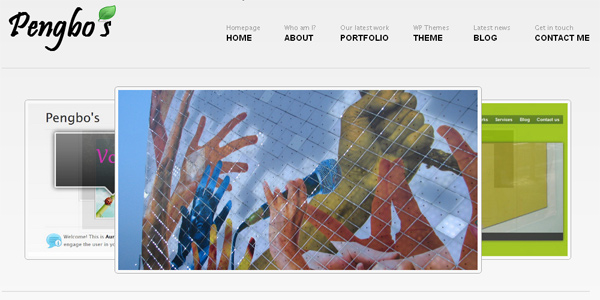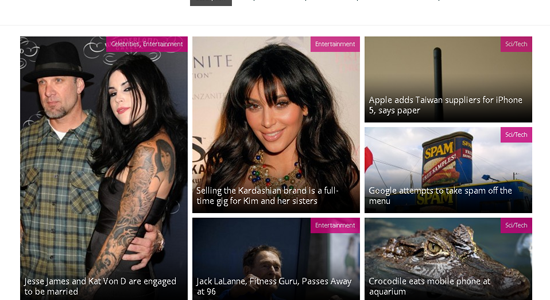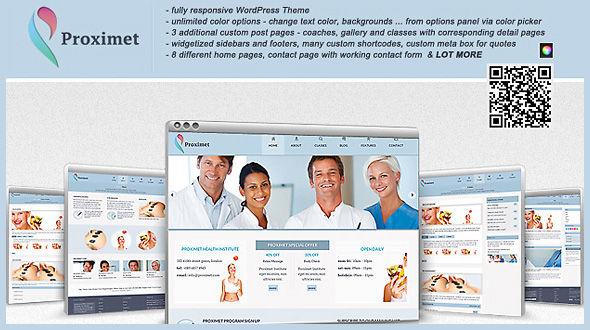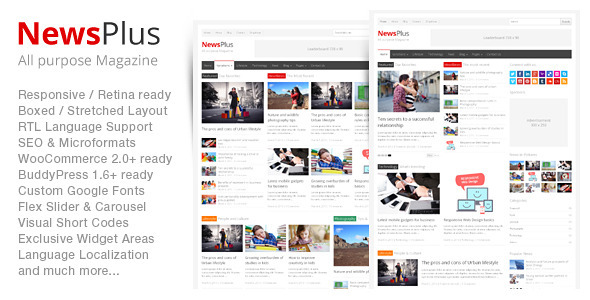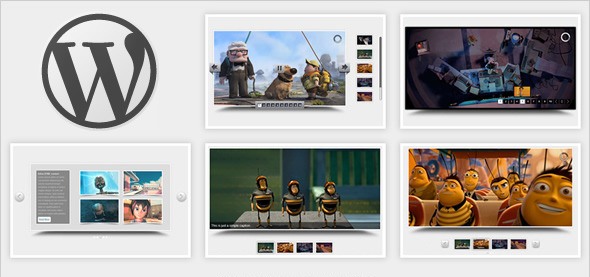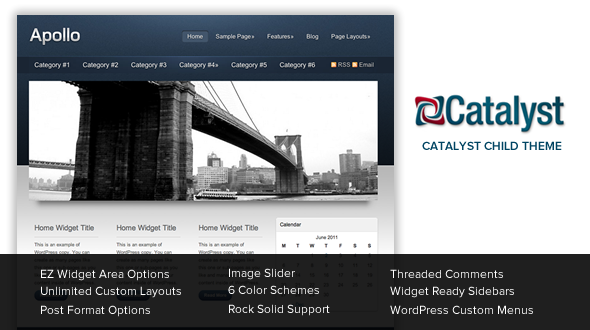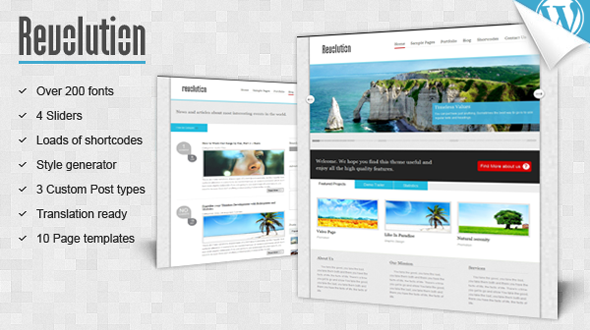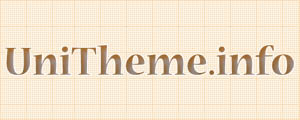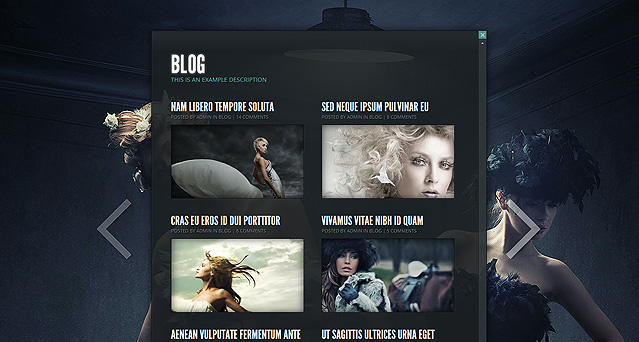
Theme Features
Gleam – ElegantThemes Details:
Gleam was built to dazzle. With its flashy effects and smooth ajax loading techniques, this theme creates a truly unique experience that is sure to grab your visitor’s attention. Allowing for custom full BG photos for each page, Gleam makes it easy to create a custom stunning appearance for each section of your website. The theme also comes with a full-screen portfolio section, giving you a new way to display your work.
Perpetual Updates
Our themes are always updated to insure compatibility with the latest version of WordPress. As a member, you get free access to all theme updates. You can rest easy knowing that your website will always be running smoothly.
Secure and Valid Code
Our themes use coding best practices to insure that they are fast and secure. Our themes are W3C compliant and undergo frequent security audits. Our premium themes guarantee a level of quality not always found in free themes.
Browser Compatibility
We insure that all of our themes are compatible with the most popular internet browsers. It’s important that your website performs well for everyone who visits it.
Complete Localization
All of our themes have been localized for easy translation. Included with each theme are sets of .mo and .po files that can be used to translate the theme, which means you wont have to spend hours editing PHP files.
Ajax Loading
Gleam loads the page using ajax, creating an incredibly smooth browsing experience for your users as they will never have to re-load the page in their browser. This loading style is especially useful for online galleries.
Fullscreen Gallery
Gleam comes with a beautiful full-screen portfolio page template, allowing you to showcase your images full screen and un-interrupted by your content. A non fullscreen gallery is also included, along with lightbox popups.
Unparalleled Support
We put a ton of effort into providing top-notch tech support to all of our customers. With our dedicated support staff at your back, you can be sure that you will have your blog up and running without a hitch no matter what your experience level is.
Custom BG Images
Gleam allows you to add custom background images to each post, page or category.
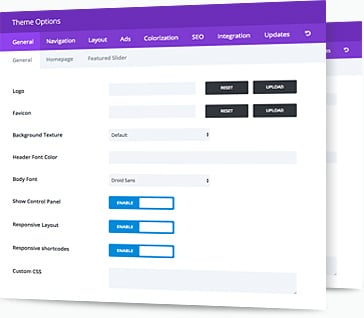
|
ePanel Theme Options |
Our theme options panel comes with all of our themes, allowing you to easily control your website without ever touching a line of code. Additional features allow you to toggle on and off features, adjust your layout, manage advertisements, control colors, optimize for search engines and more! ePanel integrates with the WordPress Dashboard and will appear automatically when you activate any of our themes.
General Settings

Adjust general settings such as post counts and colorschemes; upload custom logo images, control featured posts and much more.
Navigation
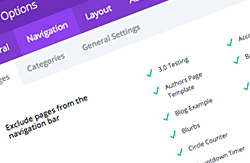
The navigation panel allows you to easily add and remove links, adjust dropdown menu settings and change the order of your links.
Layout
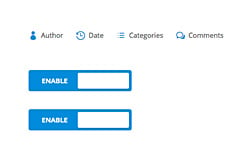
The layouts tab allows you to adjust the structure of your site, such as removing or changing certain design elements.
Ad Management
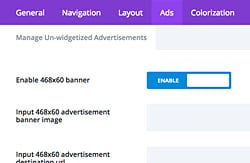
Our themes come with various pre-defined ad locations. The Ad Management panel allows you to enable and manage these banners.
Colorizations

The colorizations panel allows you to quickly adjust the colors of various parts of your theme, such as font and background colors.
SEO Control
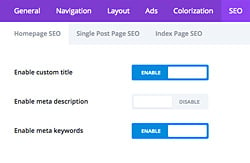
Manage your titles, keywords and description meta tags, as well as canonical URLs for your homepage, posts, pages and categories.
Integration
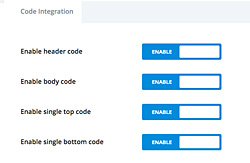
The integration tab allows you to input code into various areas in the theme. THis is useful for adding, for example, social media or analytics snippets.
Support
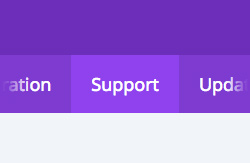
Tech Support and documenation are just a click away from the support tab in the ePanel Theme Options page.
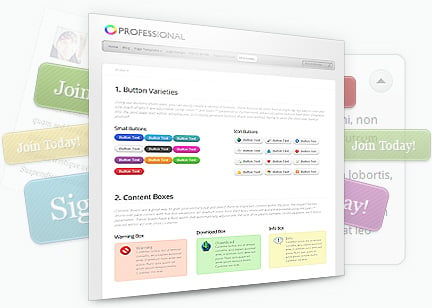
|
Shortcodes |
Designing and organizing your posts has never been easier. With our large collection of shortcodes, you can create beautiful and complex layouts with ease. This will greatly improve the functionality and variety of your content without the frustration that comes with learning advanced web development techniques.
Buttons
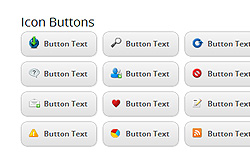
Now you can create beautiful buttons on the fly using the button shortcode. Choose between various colors, styles and sizes.
Boxes
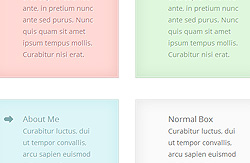
Content boxes are a great way to grab your visitor's eye and direct them to important content within a particular post or page.
Toggled Content
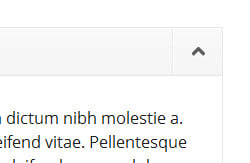
Any content can be added within the toggled div, and you can even tell the element whether it should be either open or closed on page load.
Tabbed Content
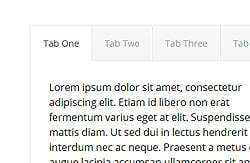
Now you can create tabbed content with the click of a button using the tab shortcode. This shortcode has two variations (horizontal and vertical).
Slideshow
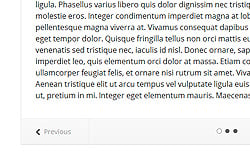
Now you can create beautiful slideshows using the slider shortcode. Any content can be added to the slides, making them very versatile.
Image Slider

Create elegant image slideshows of any size. The slideshow shortcode will automatically adapt to any dimensions and resize your photos.
Password Protection
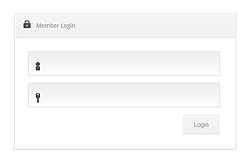
You can password protect any content within your post. When protected, anyone visiting the page will be prompted to log in.
Columns
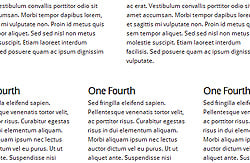
With the column layout shortcodes you can now break down your content into any number of advanced layouts giving variety and hierarchy.
Social Media
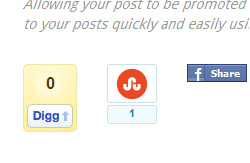
Now you can easily add social media badges to your post using the social media shortcodes. Make it easy for your visitors to share your content.
Tooltips
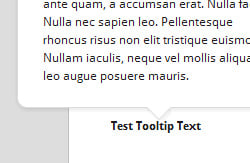
These beautiful jQuery tooltips can be added to any element, making it a great way to add additional info to your post without adding clutter.
Author Info
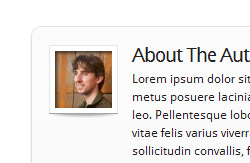
Now you can easily add an author bio after each post, including an avatar/photo. This is a great feature for multi author websites.
Custom Lists
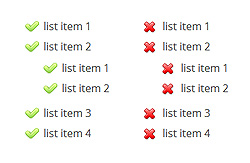
Emphasize your lists with custom icons such as the often-needed Green Checkmark and Red X; great for feature lists and the like.
Pricing Tables
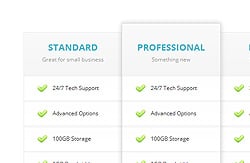
The pricing table gives you an elegant and versatile way to showcase your company's different pricing structures for the various products you offer.
Testimonials
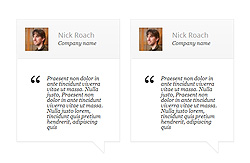
Testimonials are an important way to gain the trust of your visitors. Now you have an easy way to add styled testimonials to your posts and pages.
Dropcaps
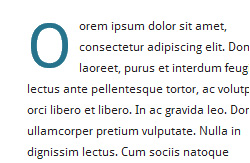
Dropcaps are a subtle typographic technique that can easily add flare and improve the hierarchy of your post copy.
Quotes
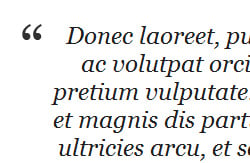
Using the quote shortcode, you can choose to emphasize your pull quotes using one of two variations.
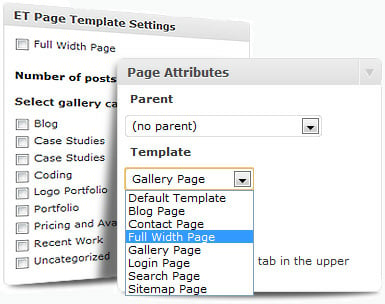
|
Page Templates |
Our page templates make your life easier by giving you access to pre-made styles and functions. Each template can be applied to an individual page, transforming the way it looks and functions to create additional and unique forms of content.
Image Gallery
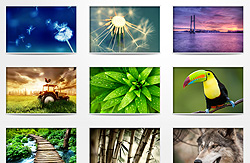
Easily create image galleries. Galleries support pagination and jQuery lightbox popup effects for easy viewing.
Contact Form

Now you can quickly add contact forms to your website using the contact form page templates. Includes captcha to reduce spam.
Sitemap

Give visitors and search engines a complete view of your website using our sitemape page template.
Advanced Search
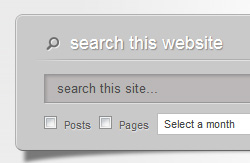
The advanced search page allows your visitors to perform more dynamic searches, making each seach sortable by post, page and category.
Full Width

The full width page template removes the sidebar from your page and gives you much more room to display your content.
Member Login
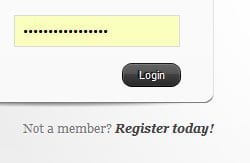
Instead of sending people to the branded WordPress Dashboard login page, you can have people log in by using a form on your page.
Blog Feed

The blog feed page allows you to add posts from various categories to a page, instead of sending them to a single blog category.
Multimedia Portfolio
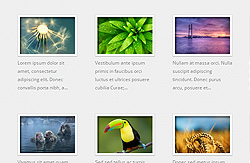
Display video and images with ease. The portfolio page template includes three different thumbnails sizes and supports portrait orientation.