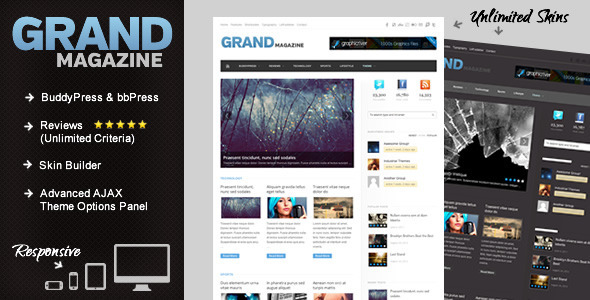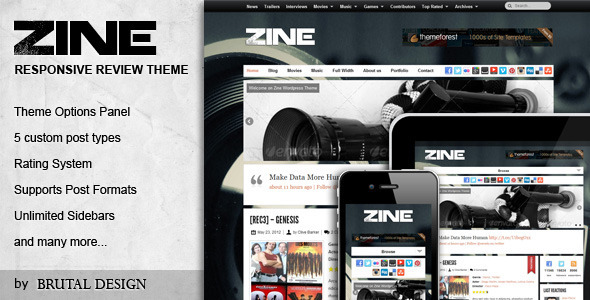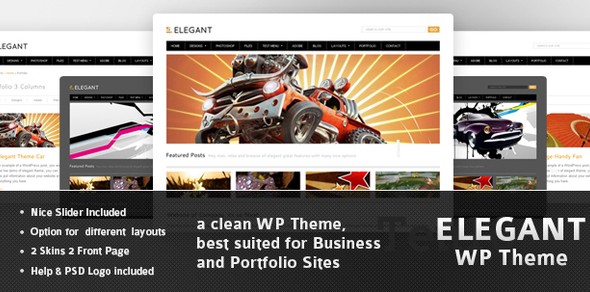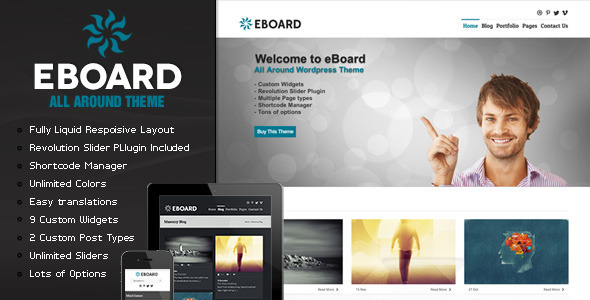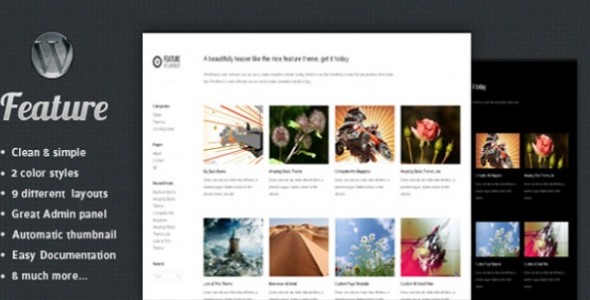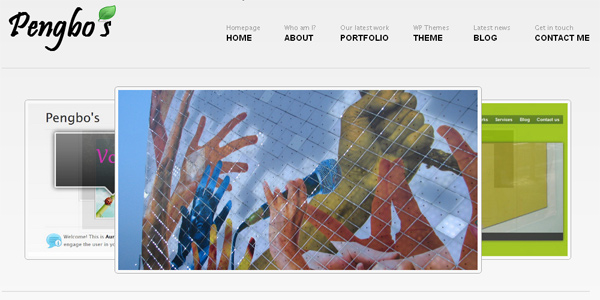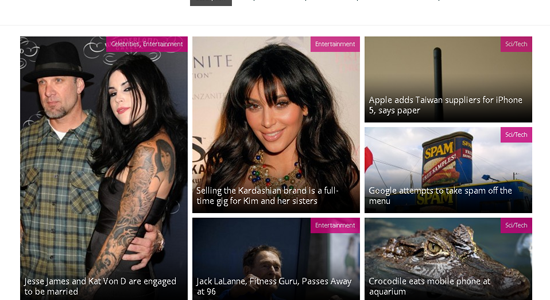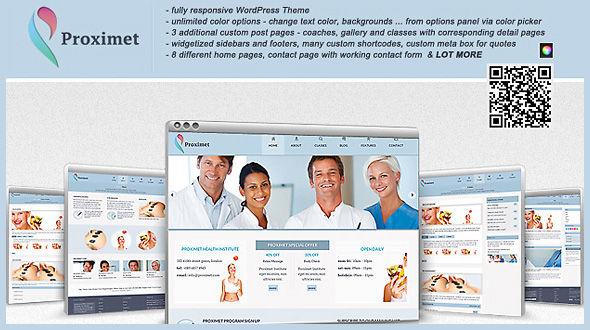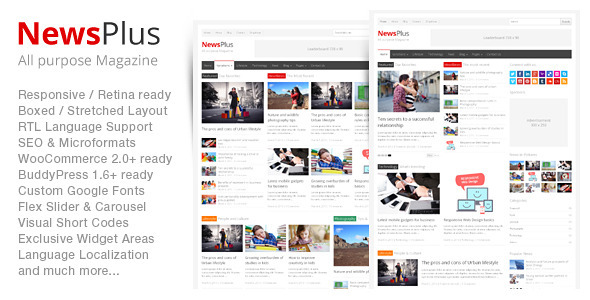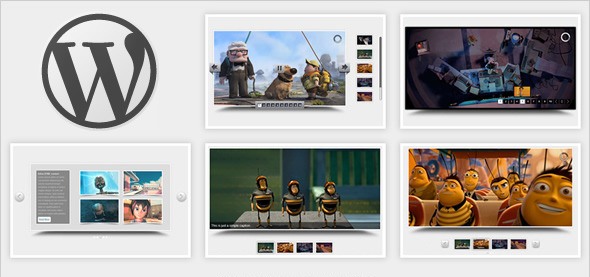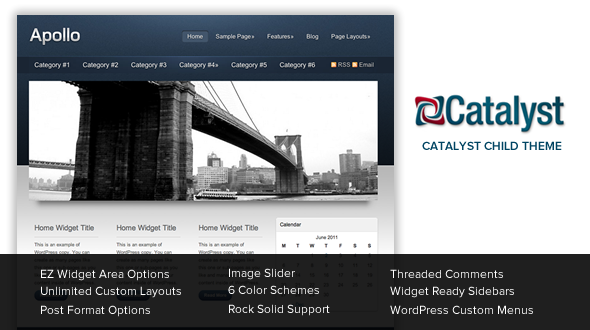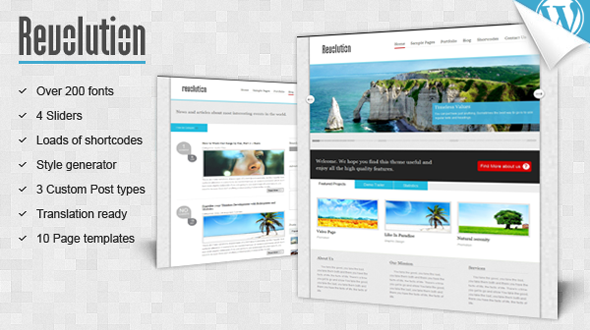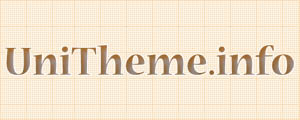Theme Features
Minimalista Details:
Minimalista is an Ajax WordPress Template, best suited for a Profesional and minimalist Portfolio.
The point of this template is to have a simple CMS like WordPress to make a minimalist “one page portfolio” without any page reloading… not to use every WordPress functions.
Features of the template :
- Fully Ajax Powered:
Browse all the website without any page reloading.
Flash like intertace, with animation for every single action you have on the website (Hover, Content loading, Background transition, …) - Fullscreen layout:
It will fit on any screen even if you resize the window - UNIQUE FULLSCREEN SLIDER with squared transition…
How it works? Select up to 3 pictures per post or page, and your background will fade with the best transition ever on a Fullscreen Slider.
What happend if the user is browsing another page? It will load the new image and push them via AJAX to the Slider… You’ll never get something like other template. - Unlimited color set
Select a color with a Color picker in the theme option… You’ll have an unlimited color choice! - Readable URL
Even if the URL got a hash in it, you’ll be able to send the link to a specific post or page to twitter… The template will load everything like a charm. - Use of @font-face instead of Cufon to improve speed loading of the template.
- Multi-categories abilities
Let your users choose every categories they want to view on your website… and they will browse more than categories at the same time!
Or you just deactivate this funtionnality from the Theme Options to let them browse one categorie at a time. - Fancybox to let them zoom into your beautiful work gallery!
- Lots of Theme Options… You’ll have the control of each template function without editing any code.
- Modern and minimalist look
- Easy to setup with detailed documentation
- Home button to reset the browsing without any reload page
- The pleasure to have an Ajax template with WordPress.
The template is optimized for all browsers in its latest version. The experimental fullscreen slider is compatible with all browsers listed in the item description on the right-hand column because of the use of CSS3 . It may be compatible with IE9 . It’s up to you to use this functionality. You can deactivate it from the theme options and use a normal Fade Background transition included in this template since the beginning.
Change log
- 2012-02-16: Version 2.1
- – jQuery is now loading properly from the functions.php instead of header.php
- 2011-09-06: Version 2.0.4
- – Improved speed of the background
- – Update timthumb.php file
- 2011-02-14: Version 2.0.3
- – Use of wp_mail() WordPress function instead of mail() PHP function for the contact form
- 2011-01-28: Version 2.0.2
- – Added a custom field for the thumbnail to have a different image than the Background
- – Fixed Contact form issue
- 2010-01-11: Version 2.0 (FRESH UPDATE )
- – UNIQUE FULLSCREEN SLIDER , with random square transition (Especialy developed for this template… you’ll not find the same slider elsewhere)
- – Built in contact form, and Google maps integration.
- – Unlimited color choice with a color picker from the theme option.
- – Better Typography. Easier to read everything now! New font Added with @font-face
- – Optimize background transition with the first slider
- – Automatic Lightbox on WordPress Gallery. You don’t have anymore to edit the code.
- – More Theme options
- 2010-04-19: Version 1.3
- – Add of a jQuery lightbox plugin
- – Add an option to order the page as you want.
- – Add an option to make optional multicategories selection… You can test on the live preview (Only one category can be clicked)
- – Fixed a full background bug on the homepage (blinking effect)
- 2010-04-05: Version 1.2
- – Full screen image background to any post or page!
- 2010-03-22: Version 1.1
- – Fixed the loading animation, now it stays until the posts are showing.
- – Added a scroll indicator for the loaded posts… to indicate people they can scroll down
- – If there is more than one category activated, there is the post category in the title of the posts.
- 2010-03-18: Version 1.0